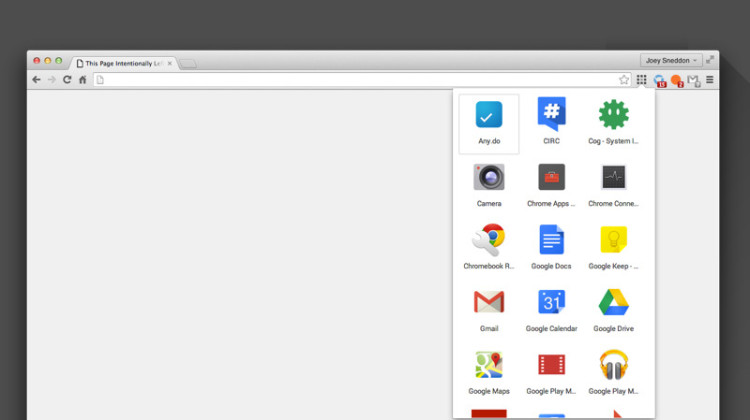Did you read our recent article on the Google product switcher extension? If so you might have thought: “Looks great, but I wish it showed my apps, too”. Well, you’re in luck.
“Apps Launcher” is a similar Chrome extension, offering the same quick and easy way to launch installed apps and website shortcuts as the product switcher add-on — all without needing to open a new tab or call up the desktop Chrome App Launcher.
Click on the gridded square button that is appended to the toolbar and a pop-over menu appears. The size of tiles in the grid can be adjusted, showing either large tiles with captions or smaller tiles without.
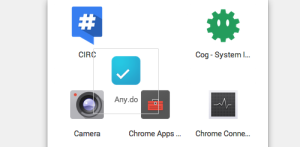
Items in the pop-over can also be rearranged by dragging and dropping them around. Sadly, you cannot create or view app ‘folders’ as you can in the Chrome App Launcher on Chrome OS, Windows and Linux.
To uninstall an app from the menu right-click on the tile and choose ‘uninstall’.
That is pretty much it in terms of features and functionality. Apps Launcher is a simple and straightforward utility that does what it needs to and not a jot more.
Naturally, not everyone will find it useful. Whether you do will depend on your workflow. If you hate having to leave the page you’re on to open an app it’s going to be gold, otherwise the existing ‘Apps’ bookmark Chrome shows in the bookmarks bar will continue to be sufficient.
Apps Launcher for Chrome is a free extension, available straight from the Chrome Web Store.