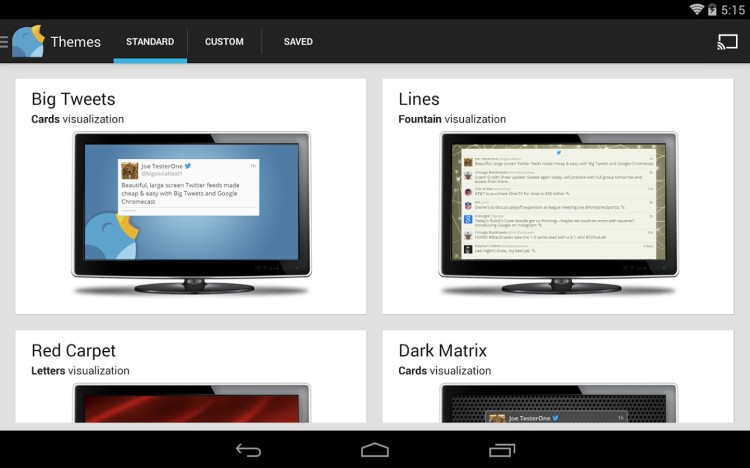Whether you need to keep an eye on a breaking news story, track the virility of a meme, or need to liven up an event with a passive backdrop of live hashtag use, Big Tweets for Android will fit the bill.
This freemium Android app brings Twitter Chromecast support to all, with a raft of features included to make big-screen casting of social chit-chat more engaging.
While the primary use of BigTweets will be to engage and inform as a background to a professional gathering or presentation, it’s not a bad way for us, Joe user, to track or tweet along to a social event from the comfort of our couches.
Freemium Feature Set
Big Tweets isn’t entirely free to use. You get 4 hours of free social rambling casting a day. Any more than that and you’ll need to pony up $2.99 a month.
Whether using the free or paid version you get a variety of themes to choose from. Most of these can be customised with different colours, styles, layouts, and so on. The ‘Custom‘ section will let you tailor your own theme from scratch, too.
No matter the theme the most important part of the app is in the content it displays. Big Tweets is fairly flexible here, letting you displays your timeline, tweets from a specific user, and content containing a certain #hashtag or specific search term.
Photos and videos, including Instagram and Vine links, are displayed inline — no need to click.
In my hands-on the app worked flawlessly. It was easy to set up and even easier to cast. Just log in, select your Chromecast, and away you go.
The free version is limited to checking for new tweets every five minutes. This sounds like a huge drawback, but with the right layout selected (i.e., fountain) and a fast-moving stream (e.g., popular hashtag) it’s not that noticeable. Faster refresh intervals are available in the paid version.
Perhaps my favourite feature of the app is that session setups can be saved and reused.
Conclusion
Is the application worth the $2.99 monthly fee?
The four hours of free streaming each day is more than enough for most, and the refresh rate isn’t hugely restrictive, either. Those whose needs are more elaborate are likely to be in the position where shelling out such a nominal amount isn’t much of an issue.
You can grab the app from the Play Store using the link below. Requires Android 4.0+.
Using iOS? Hold tight, the developer says a version for iPhone and iPad is currently in development.