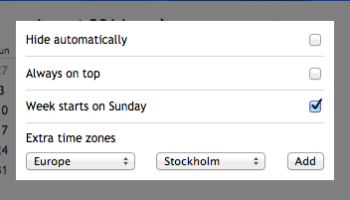If you’ve been looking for a simple way to view a small calendar or view timezones on your Chromebook without hitting the web, you can stop.
If you’ve been looking for a simple way to view a small calendar or view timezones on your Chromebook without hitting the web, you can stop.
The aptly named Calendar Clock is a small Chrome App that does what it sets out to: show you at a glance date and time information.
It’s the epitome of basic; it doesn’t revolutionise computing nor does it do anything more exotic than scratch a common itch.
You won’t find Google Calendar integration baked in, and you can’t add dates, reminders or set alarms.
But for those times when you need to quickly check a date or find out the time elsewhere in the world, Calendar Clock for Chrome shows itself to be an invaluable little tool, especially as it works offline, too.
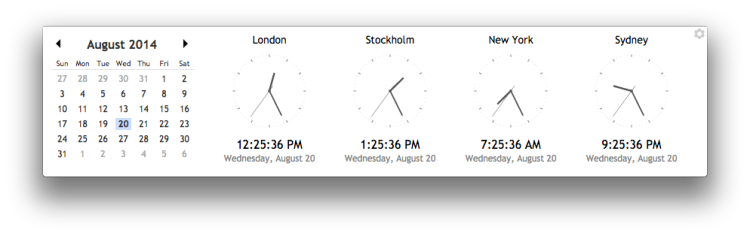
Options
A small set of options are included and can be found by clicking on the cog icon in the upper right hand corner of the window. Here you can choose:
- Set to ‘Always Show on Top’
- Automatically hide/close when not in focus
- Start week on a Sunday
Here additional timezones can be added from a pre-populated list of common locales and continents, and any existing clocks removed.
Summary
- Handy way to see date and time at a glance
- Doesn’t require Chrome/calendar tab to be open
- Ability to add world clocks
- Works offline
Install ‘Calendar Clock’ for Chrome
Desktop users may have little use for it, but if you’ve ever found yourself clicking on the Chrome OS clock expecting to see a calendar, this little app should help fill the gap.