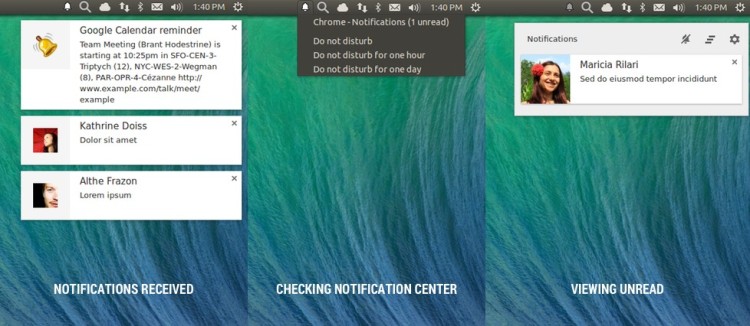Linux users on the Google Chrome Dev channel will notice a startling difference the next time they upgrade: Aura has arrived.
The new Aura graphical stack, which is already in use on Chrome OS and in beta builds of Chrome for Windows, allows Google to unify their UI codebase, making development across multiple platforms easier, more consistent and in sync.
‘Aura allows Google to unify their UI codebase, making Chrome development easier’
Prior to the development of Aura, all three platforms used different interface code.
On Linux, Aura takes the reigns from GTK 2 – itself unmaintained – to draw every nut and bolt of the browser that appears on screen. Buttons, dialogs, widgets and menus, etc, are all handled by the new UI layer. The only native element in play is that of the ‘top-level window’.
Cutting out the middleman allows Chrome to talk directly to the X11 display server and manage its own windows. It also makes heavy use of GPU acceleration (where accessible) to provide improved performance and bring interface animations in sync with other platforms.
GTK+ hasn’t been needlessly dispensed with. It’s still used where appropriate – for example in presenting file dialogs, IME support & other odd bits of system integration.
So that’s what Aura offers but what does this mean for the look of Chrome on Linux?
Aura: The Visual Differences
The Chrome interface doesn’t change dramatically with the arrival of Aura. A few minor quirks (some are bugs) are readily apparent, however, such as the default system not being used in menus or, for fans of seamless desktop consistency, no option to move window controls to the left in Ubuntu.
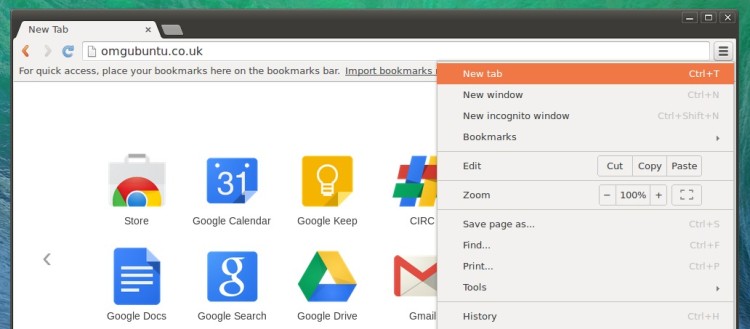
But, elsewhere, it is business as usual. GTK theme colours are detected by default, system icons are used and, most importantly, feature parity is maintained.
In fact, were it not for the odd graphical or performance quirk you’d be hard-pressed to notice that anything had even changed. Which means Chrome devs are doing their jobs right!
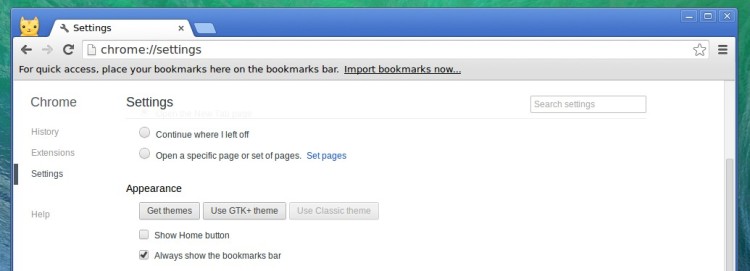
Notification Center
With its new GUI-drawing prowess in tow, the “new” Chrome Notification Center is finally available to Linux users.
Due to the fragmentation of Linux desktop environments, and the limitations of Ubuntu’s “indicator applets”, the experience is a little less elegant than its Chrome OS, Windows and Mac implementations.
Rich notifications look and behave the same, but the notification centre is an extra click away on Linux.
Clicking the notification tray icon on other platforms reveals the centre itself, but on Ubuntu (and most other desktop environments) users will need to first click the tray icon then the ‘Chrome – Notifications {num}’ to view unread alerts and access notifications settings.
App Launcher, Instant Extended API Are (Still) MIA
Not every new feature presently available on Windows, Chrome OS and Mac OS X builds is yet on offer to Linux users.
For example, the Instant Extended API that enables the (controversial) redesigned ‘New Tab Page’ and omni-bar focus is as-yet “unsupported”, and another feature unlikely to appear on Linux (due in part to the fragmentation mentioned previously) is Google’s trumpeted ‘Chrome App Launcher’.
But it’s not all bad news. Packaged app shortcuts do appear in the application launchers of Unity, Cinnamon, and the KDE desktop menu.
Download Google Chrome Dev
Want to jump aboard the Chrome dev channel on Linux? Hit the link below to grab .rpm or .deb installers for your distro of choice.