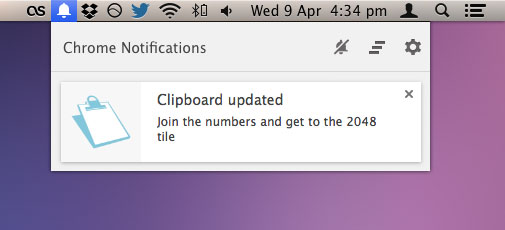 Fancy syncing your clipboard data between Chrome sessions and across devices? A new app from Googler François Beaufort promises to let you do just that.
Fancy syncing your clipboard data between Chrome sessions and across devices? A new app from Googler François Beaufort promises to let you do just that.
With a name like ‘Sync Clipboard’, the app does what you’d expect, letting you share clipboard data, such as snippets of text or images, between Chrome desktop sessions almost instantaneously. Important bit to note there: this doesn’t work on Android or iOS, only on Chrome for Windows, Mac OS X, Linux (dev) and Chrome OS.
Here’s how it works.
With the app installed you press Ctrl + Shift + X with Google Chrome in focus (not required if you’re using the latest Dev channel) to send your current clipboard data to the app and have it automatically ‘synced’. A notification will then pop up on the desktops of your other sessions. Clicking this allows you to ‘copy’ it over to the local clipboard.
Beaufort describes the app as ‘modest’ which, to a degree, it is. Only those working with Chrome on multiple devices or across various operating systems will find it truly useful. But even if we view it more as a proof of concept, it demonstrates Chrome’s evolving collection of APIs, from shortcut handling to file sync, wonderfully.
Sync Clipboard is a free, open-source app and is available from the Chrome Web Store.
- Source: François Beaufort
