
Improved support for photo cropping is coming to the Chrome OS Gallery and Image Editor in the near future.
Free-form cropping of images is already supported in the Chrome image viewer but, right now, it’s not currently possible to select a predefined ratio (e.g., 1:1, 4:3, etc.) or constrain the proportions of a free-form crop.
Users coming from other apps on other operating systems often expect to be able to constrain the proportions of a crop rectangle when holding down a modifier key, such as Shift. It’s a feature of many photo editing applications, including Photoshop, Pixelmator and GIMP. Maintaining consistency in expected behaviour is always a plus.
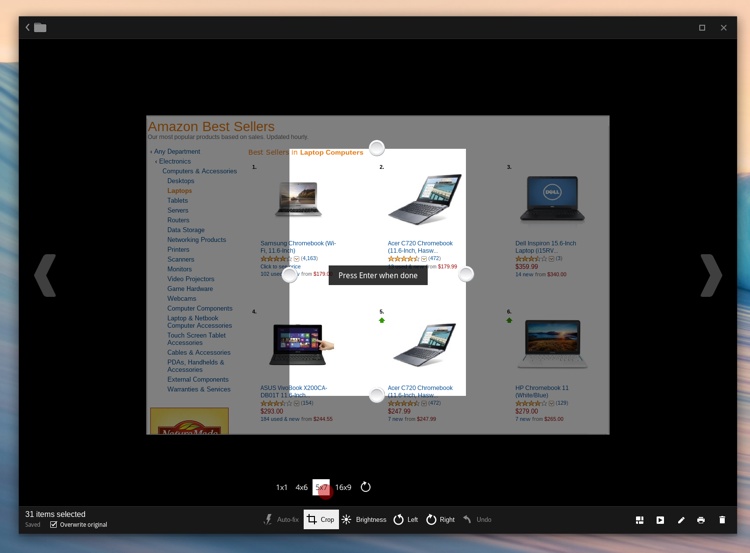
Another change being implemented will set the initial size of the crop rectangle at the same aspect ratio as the original image.
When to expect the changes
You may want to constrain any excitement you have about getting to play with these features, at least for now.
Two of the changes mentioned above are being tested in Canary builds of Chrome OS, and should find their way in to the next Dev Channel release. Plans to add cropping ratio presets is still undergoing discussion .
These aren’t the only changes planned for the upcoming Photo Editor refresh. Implementing keyboard shortcuts to zoom in and out of images, hover tooltips for buttons and tools, and a simple one-click ‘share to Google Drive’ option are also on the roadmap.
