Do me a favour – remind me to remind you to read this post later. Got it? Or do you wanna write it down?
Chances are many of you have some sort of note-taking extension or web-app installed in Chrome. After all, it’s hardly like there’s a shortage of choices!
From to-do list titans like Evernote and Wunderlist, to fresher-faced newbies like Nitro and Google’s own Keep, the Chrome Web Store is chock full of apps, extensions and web-links for managing your workload more efficiently.
But how many of those actually do that?
Do It Tomorrow
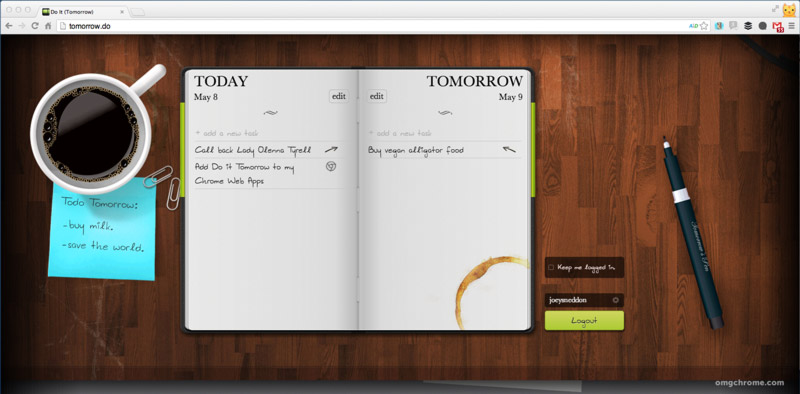
I find that the most productive way to manage a to-do list is to take a pen, some paper, and manage things that way.
No fancy pants labels; no super-duper time-management features; no cross-referencing groups; no impending pressure of tasks due later in the week.
Good news: there’s an app for Google Chrome that offers the simplicity of that approach, but online.
Do It Tomorrow is billed by its developers as ‘the to-do App for procrastinators’. I prefer to call it the virtual equivalent of a notebook, albeit one with some modern features.
- Simple two day planning
- Do it today, or do it tomorrow
- Click to mark task as done
You will need to create a ‘Do It’ account to make use of the app, but this will allow you to store and save your lists so you can access them from other computers, or using the official Do It Tomorrow apps for Android & iOS.
While you won’t be planning and cross-referencing your next essay with it, DIT is a solid choice for those seeking simplicity and skeuomorphic design.
