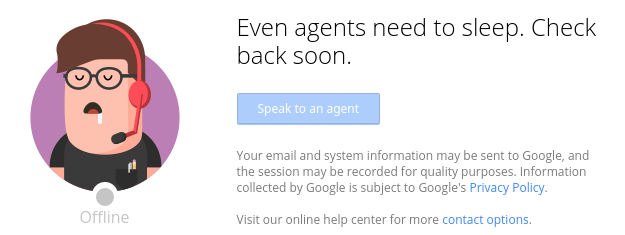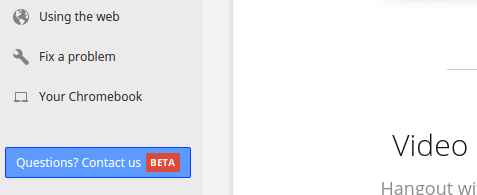
A new beta feature offering one-on-one Chromebook support is beginning to appear in the ‘Get Help’ app on Chrome OS, users report.
Reader Charlton Trezevant was one of the first to notice the bright blue link newly listed at the bottom of the sidebar in the ‘Get Help’ app, which comes preinstalled on all Chrome OS devices.
Unsurprisingly, Charlton couldn’t quite resist clicking on the button to see what happens. Tipping us to the feature in an e-mail he explains:
“[Clicking the button]… started a Hangouts chat with a live support person! You share your screen with them, and then they are able to give you assistance.
They’re actually integrating their existing screen sharing software into this feature. They’re using their existing hangouts infrastructure, coupled with a trained team of support technicians.
The button does work, and there are live people on the other side, however, I haven’t had a full session with them either. I sort of hurriedly clicked through to see if the feature actually worked, then closed the hangout. The tech did follow up via email, which I’ll attach at the bottom of this message.”
In a pair of images shared on imgur, we also see that the ‘Support’ feature is not round the clock:
Helping Make Help More Visible
Google already offers a free e-mail and call-based support service to Chromebook users with a “team of highly trained Chromebook agents”. Having used the existing e-mail service in the past I have nothing but praise for it and the ‘Ninjas’ who assist. They’re friendly, patient and prompt in their responses.
This change marks the first time that a button to trigger help services has been prominently displayed within the desktop Help app.
If the same quality and expertise can be maintained as part of a wider roll out, Google will be onto a winner.
Support is support; when you have a niggle you care less about bells of whistles, more about solutions. Whatever helps Google to help Chromebook owners help themselves love their new devices is fine by me.
Is the option showing up for you in Help? Have you tried it? Let us know in the comments below!
- Source: Charlton T. (via e-mail)