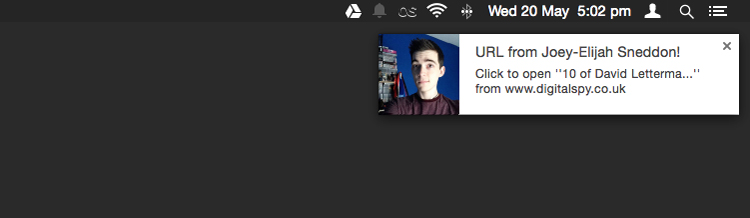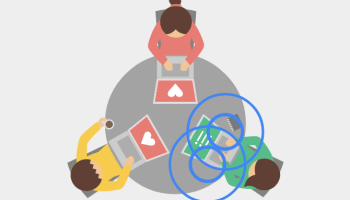
Google’s research team has launched a new Chrome extension that shares web links with other browsers using sound.
Yes, sound.
Called Google Tone, the experimental add-on shares URLs with other browsers in earshot by ‘speaking’ it out loud.
Like the human voice Google Tone can’t pass links through walls or floors and unless being played down a phone line doesn’t work over long distances — a lot like human speech.
No surprise to learn then that Google Tone is modelled on the human voice. And in a number of ways, from the psychological boons in mimicking speech interaction to the technical boons:
“Because many laptop microphones and […] video conferencing systems are optimized for voice, it improved reliability considerably to also include a minimal DTMF-based audible codec,” explain the Google developers and interaction specialists behind the experiment.
“[The sound is] reliable for short distances in the majority of audio environments even at low volumes, and it even works over Hangouts.”
This underlies the key requirements of Tone: computers need to have the extension installed, have a microphone decent enough to ‘hear’ the tone and be close enough to ‘hear’ it.
How to Use Google Tone
To use Google Tone you need to install the official extension from the Chrome Web Store. It’s free and works on both desktop and Chrome OS.
When installed you’ll see a blue loudhailer/megaphone icon has been added to the Chrome Toolbar.
Click this when you want to share the URL of the tab you’re in.
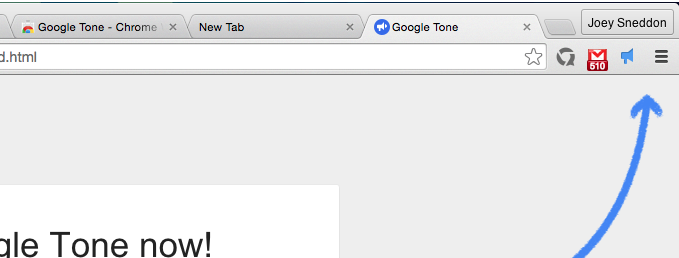
A short, blippy sound clip will play. This sound contains the URL you’re sending and details of who is sending it to near by devices.
Make sure your speakers are on and are loud enough to be heard by the computer(s) you’re trying to send it to.
Wondering what a tone sounds like?
If all works the other computers’ microphone will hear the sound. It will show a Chrome notification showing the URL and who it’s from. It will ask the user(s) if they want to open it in their browser.
That’s it!
You can see a video of how the feature works below.
Although an impressive technical feat there are a few obvious drawbacks to using the extension.
![]() Google Tone keeps your microphone on at all times to ‘listen’ for a Tone URL.
Google Tone keeps your microphone on at all times to ‘listen’ for a Tone URL.
While this isn’t a huge deal for most of us, no different to enabling ‘Always On’ Ok Google, it could have a minor impact on battery life.
Both sender and receiver need be signed in to Google and have an active internet connection, though Google assures that no personal sound clips are collected by the microphone but does temporarily store the URL being sent on its servers.
Google Tone is also unlikely to work when it is noisy or on devices with poor speakers/built-in microphones.