Chrome OS Dev Channel users should be on the lookout for an update today – one that brings some much needed navigation features to the default file manager app.
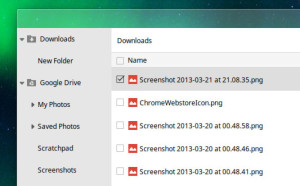
Subfolders have been added to the sidebar of Chrome OS file manager Files.
These work how you’d imagine; clicking on the left-hand arrow opens a drop-down showing folders contained within. Clicking on these jumps you straight into them.
Prior to this update ‘Downloads’, ‘Google Drive’, and any removable media connected, were shown as static entries.
The feature isn’t finished yet, though. Future updates will add ‘Shared with me’, ‘Recent’, and ‘Offline’ items to the Google Drive listing.
Other changes in this dev update:
- Updated Flash player
- Launcher menu improvements
- Video play improvements – including ‘replay’ button, playing .mkv and /swf
- Improved notifications
But it’s not all fixes. Some bugs also arrive in this update – as you should expect being on the Developer channel.
The Window Switching key – see image to the right – breaks with this update; and the ability to enable/disable flags remains ineffective, despite being marked as fixed in this release.
All Chrome OS devices set to the Dev channel will auto-upgrade to this latest version – 27.0.1446.5 – when next connected to the internet.
