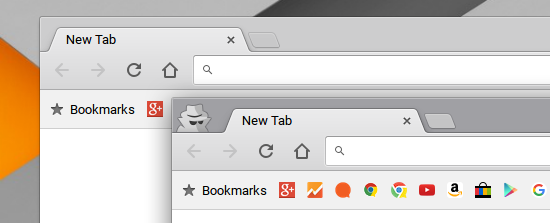The latest Dev Channel update to Chrome OS brings a bunch of improvements to the browser’s on-going material design makeover.
Among them is a new look Incognito mode with better contrast and an incognito icon in keeping with that used in Chrome for Android and iOS.
The main browser frame used in Chrome OS also undergoes a subtle colour change, with a slighter tone being used both when the app window is ‘active’ (in focus) and ‘inactive’ (not in focus).
Inside the browser proper the colour of the toolbar, browser frame, bookmarks bar, tabs, and new tab button have been adjusted, while the shadows along the edges of the toolbar have been removed entirely to give the browser a flatter appearance.
The new-look material design incognito mode for Chrome OS sounds dramatic but amounts to a new icon and a slightly darker window frame.
There are also new folder icons for bookmark bar, the actions overflow and misc tweaks to assets used in the overflow.
Info bars also undergo redesign refresh, gaining more consistent style of buttons, better height and new font (Roboto, of course).
The shadows on the top and bottom edges of the omnibox dropdown (where you see search suggestions) have also been modified.
Google Chrome’s material redesign is on going and screenshots in this post present a snapshot of its current status. They may not be indicative of its eventual finished look.
See our previous article to see how to enable the material design Chrome topbar.
Material flourishes aside, the flag to ‘disable drive apps’ from showing in the Chrome App Launcher has been removed, with developers citing a sub 0.2% usage.
Download notification are now on by default on ChromeOS. A flag to disable them is present.
Let us know what you think!