Ding! You’ve got mail — or do you? Without going to your webmail service of choice, it’s often hard to know.
If you make many wasted trips in a new tab, you can make your life easier by using an e-mail notifier extension for Chrome. These offer a handy way to keep an eye on the ever rising tide of e-mail without having to actually wade through them.
Below are three Google Chrome add-ons for three of the most popular email services: Gmail, Yahoo! Mail and Microsoft Outlook.
Gmail Checker
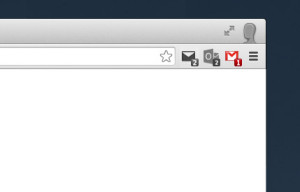
You don’t have to dig deep in the Chrome Web Store to find a Gmail checker bolt-on for the browser. It’s chock-full of them,
But Google’s official offering is, arguably, the best. The extension sits in your toolbar where it shows the number of unread emails you have in your inbox. Clicking the icon opens Gmail in a new tab.
It may lack fancier features found in unofficial add-ons, like multi-account support or a roll-down for viewing emails, but honestly: I’m in a browser. If I need to act on mail, I’d rather do so in Gmail itself.
There are no desktop notifications, no configurable refresh rates, no options for adding a sound effect, etc. But for at-a-glance info that’s also perfectly safe, it’s perfect to use.
Outlook Notifier

If you use Hotmail, Outlook, Windows Live…or whatever it’s called this week for your e-mail you’ll want to grab Outlook Notifier.
Like the others on this list it sits in the Chrome toolbar with a handy count of your unread items on show. Clicking the toolbar icon takes you to Outlook in a new tab.
The add-on displays desktop notifications of new mail by default. If you get a lot of mail you may want to disable this, which can be done via the options pane (right-click on the toolbar icon > ‘options’ > ‘off’).
Yahoo! Mail

Although not as popular as it once was, Yahoo! Mail is still a fine, free webmail service. Unfortunately for Chrome users the wane in popularity has hit the extensions choices available for it.
All is not lost. Yahoo! Notifier shows the number of unread emails in your Yahoo email account and will even alert you to new mail using the Chrome Notification Center.
But, unlike others on this list, it only works when Yahoo! Mail is open in a tab. Which sort of defeats the purpose a bit.
Still, it is a solution, and the extension will function as a one-click shortcut to the service when it’s not already open.
Other Services
Options for other webmail providers are few and far between. There’s a neat-looking add-on for Yandex Mail, something for Mail.ru users (albeit with wide-reaching permissions), but nothing for Zoho or AOL.
Do you have a favourite e-mail add-on? Know of an awesome one we don’t? There’s a comment section below just waiting for your input.
