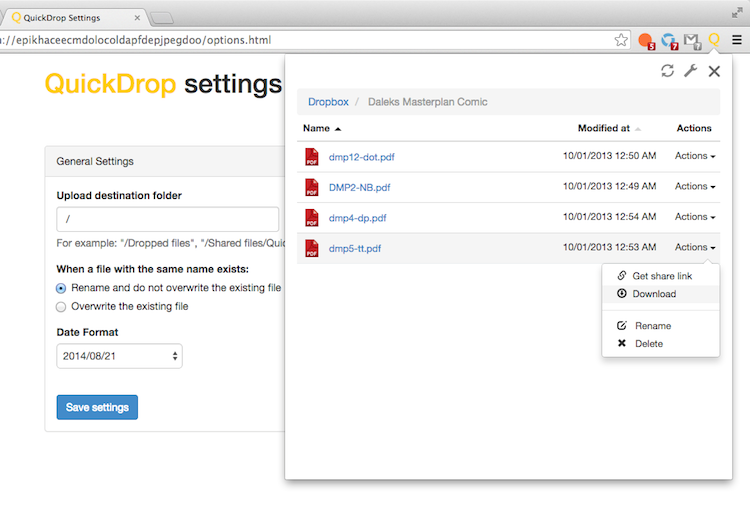 If you’re looking for an easy way to access your Dropbox files in Chrome without having to keep the official website open in a new tab, then check out QuickDrop.
If you’re looking for an easy way to access your Dropbox files in Chrome without having to keep the official website open in a new tab, then check out QuickDrop.
QuickDrop is a free Chrome extension that adds a button to your toolbar. After linking it up to your Dropbox account, you can click on this to view a mini-file browser listing all of your online files.
‘Download files directly from Dropbox to your desktop…without using the website’
The pop-over lets you sift through and sort your stored files by name or modified date and move in and back out of folders with ease. There are options to download files directly to your desktop, delete ones you no longer need, generate a share link and even rename.
If you have a large number of files stored in your account then the pop-over can take a few seconds to appear. If you intend to try this out, bear this in mind.
Uploading Files
The big draw to this add-on, especially for Chromebook users, is the ability to upload files. This can be done very easily: just drag an image, document or media file from the file manager of your OS and drop it onto any page in Chrome to upload it to your cloud storage account. A progress bar will then be overlaid on screen to let you know how long it will take.
QuickDrop also makes it easy to save content you find while browsing the web. Right-clicking on a photo or file format in a webpage offers the choice to save it to Dropbox.
If you want to keep your web clippings separate you can set a folder to save to through the options pane.
Install QuickDrop for Chrome
QuickDrop is a free extension for Chrome and Chrome OS, and requires a Dropbox account to function.
- Source: Lifehacker

