For those of you who have upgraded to Windows 8 recently.. Miss Google by any chance?
Well, Google listened, creating a short and punchy video with a sparkly new website to go alongside, showing you how to bring Google back to your Windows 8 desktop.
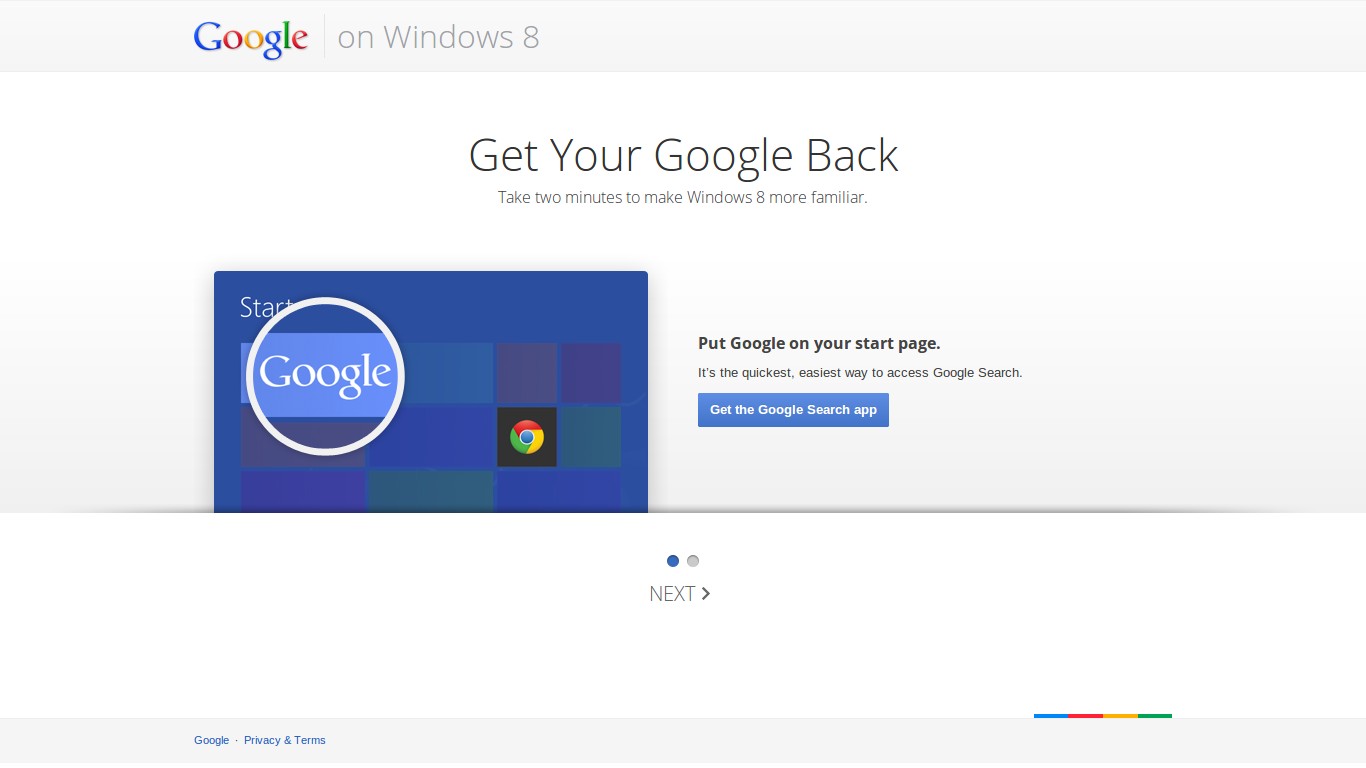
Get Your Google Back
The website, getyourgoogleback.com says that it should only take 2 minutes to install and pin the official Google Search app for Windows 8, as well as Google Chrome to your Start screen.
The 1-minute video is bound to make you feel good (which is what Google was probably going for), we’ve included it below for your convenience so give it a watch, even if you don’t have Windows 8.
The Google Search app looks really good actually, and although I haven’t used it, seems to integrate well into your new desktop.
Have you upgraded to Windows 8? Was getting your Google back your first move after the switch? We’d love to hear in the comments!
