After a recent discussion in our Google+ community, I came across an extension that takes the work out of restyling sites: Stylebot.
Whilst accessibility options, like inverted colours, work well for some users, others are only looking for small tweaks to background or text colour or just looking to give yet another popular website a bit of a makeover.
Using
Stylebot works in several different ways: you can restyle individual elements on a page with an easy-to-use sidebar or entire sites with global stylesheets and shared styles from the “Stylebot Social” sharing site.

If you’re only looking to bring down a harsh white background or tweak a font colour that’s just a tad too dark, the Stylebot sidebar will let you click an element on the page and restyle common text, colour, border, and layout options without touching raw CSS; though, if you prefer, you can jump into the CSS at any time if you need to change more arcane properties.
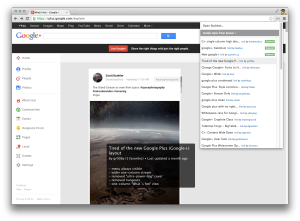
But if you’re tired of a popular site’s ever-evolving or ever-stagnant design, you can skip the tedious task of overriding CSS by point-and-click and instead install a style shared by other Stylebot users. The extension dropdown offers a list of a site’s available styles, offering live previews when you hover over each entry.
Drawbacks
But this is where some of the drawbacks come in. With Google+’s relatively recent redesign, many of these styles simply don’t work. The odds of a two year old stylesheet getting updated or removed by the creator are fairly slim.
But since the extension shows live previews and styles are sorted by the date they were last updated, this is more a matter of long-term housekeeping than end-user convenience.
Alternatives
Stylish and Stylist are two other extensions that can restyle sites with both local and shared stylesheets. The former uses its own sharing site which the latter also has experimental support for.
Stylish has no point-and-click interface or live previews, but its sharing site’s 46,488 “site styles” go far beyond the over 2,000 styles from Stylebot. But keep in mind these stylesheets are still CSS and can be used in either extension with a few small changes.
Whether you’re looking for radical overhauls or just a couple of tweaks, Stylebot is an excellent addition to your everyday toolbox.
