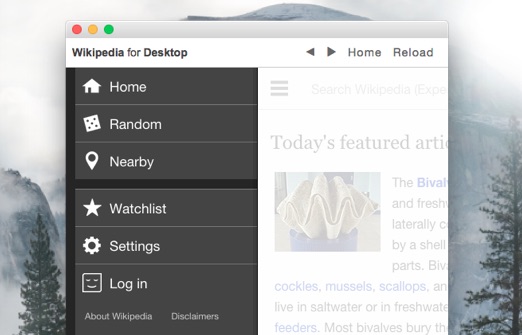Wikipedia, aka the web’s evolving online consciousness, has articles on everything, covering the interesting to the inane.
Wikipedia, aka the web’s evolving online consciousness, has articles on everything, covering the interesting to the inane.
But sometimes the effort in opening the browser and loading the encyclopaedia in a new tab feels arcane. You might want to quickly check a fact or be brain-deep in an essay and rather not have to ping-pong to and from multiple tabs.
Whatever reason, the Wikipedia for Desktop Chrome App should come in handy. It’s unofficial, but free and works on Windows, Linux, Mac and Chrome OS (yes, in its own window!).
If you’ve used the Wikipedia mobile site you will feel right at home. The handy slide-out drawer houses links to view a ‘Random‘ article, access to settings (like enable Wikipedia Beta or Experimental) and logging in with your Wikipedia account to access your starred pages.
A width-spanning search bar offers auto-complete and article thumbnails to help you find what it is you need that little bit faster.
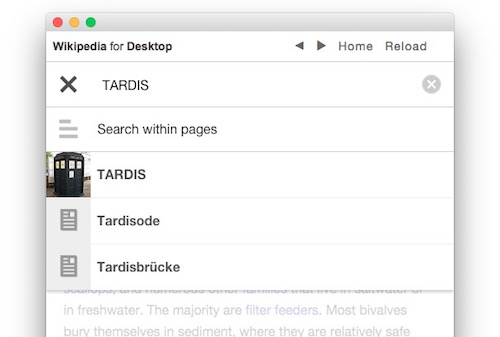
It’s more than just a wrapper for the regular mobile website, however. There are omnipresent navigational controls to let you quickly head home, back or forward through your history. Articles also appear to have some light styling applied so that they make better use of the space available.
It would be great to see a few additional features added, like the ability to perform in-page searching, or some kind of ‘offline bookmarking’.
Install Wikipedia for Desktop
If you’re happy with the website running in a tab or set to “open in own window”, have at it. But if you’re on the hunt for an alternative “app-ified” experience, Wikipedia for Desktop should fit the bill.