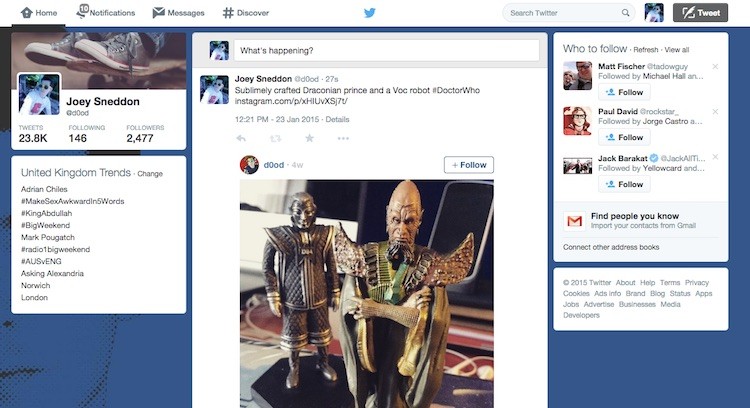
If you use Twitter regularly you’ll know that Instagram photos shared on the service don’t show up as images but plain ol’ links.
It’s been this way since December 2012 when Instagram decided it no longer wanted images shared on its platform to be visible on Twitter’s, aka ‘the competition’.
Instead, Instagram shares appear on Twitter as dull links that shunt you to the Instagram website when clicked.

It’s annoying. It’s inconvenient. But there is a fix.
InstaTwit for Chrome
InstaTwit is a free Google Chrome extension that shows Instagram photos and videos on the Twitter website just like they used to, right there in your stream.
It requires no sign-in or login; just install the add-on from the Chrome Web Store, reload Twitter and it’ll do its thing.
As is the case before, you will need to expand Tweets containing Instagram links to see the image or video attached. That means things aren’t as ‘scannable’ as regular Twitter image uploads, which show automatically, but is preferable to being passed off to a different website.
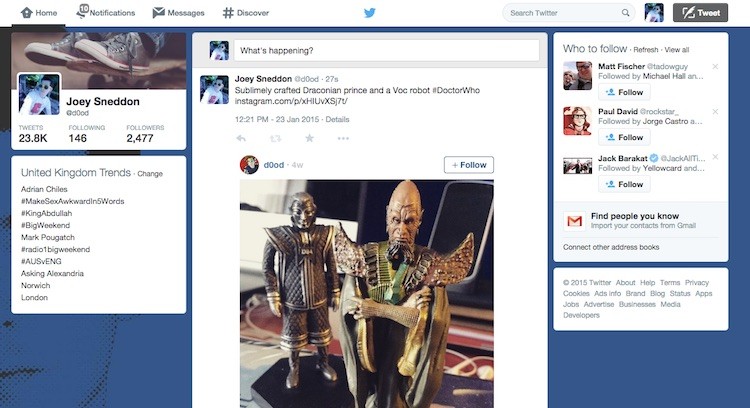
The loss of Instagram embeds on Twitter undoubtedly helped Instagram grow (it now has more active users than Twitter). Twitter has since improved its own photo uploading feature, adding filters and editing tools.
This week Twitter has reportedly started to subtly ask its “celebrity” users to stop tweeting Instagram links and instead upload photos to its service directly. It remains to be seen how much of an impact that will have. I suspect, given how seamless cross-posting to Twitter from Instagram is, not much.
In the meantime this free Chrome add-on gives a seamless workaround should you want to see celeb selfies, cat photos and excessively filtered images of food in your timeline.
