Google Photos finally has a slideshow feature.
Yes, long missing from the Android app and the photos.google.com website was a way to quickly play through an album or collection without manually jabbing the arrow keys.
Slideshow support has been an oft-requested feature by users of the free photo storage service.
Google say: “You like crowding friends and family around your computer or TV to show them photos of last weekend’s adventure. You don’t like clicking 132 times to show them each photo.”
This was the exact situation I was faced with recently, as I tried to share my canal boat holiday photos with others.
But now, at long last, you can play a slideshow from any album on google.photos.com.
To to do this:
- Open the album
- Click on a photo (ideally the first one)
- Select ‘Slideshow’ from the overflow menu
The slideshow itself plays each image for around 5 seconds before seamlessly transitioning in to the next image. The slideshow also loops back to go through images again once it reaches the end.
Photos can be manually skipping using keyboard navigation keys, or by clicking the left and right arrow keys in the on-screen controller that appears when you move the mouse/touchpad.
On this floating widget you’ll also find a pause button, which is handy if you want to stop and enjoy a specific photo a little longer.
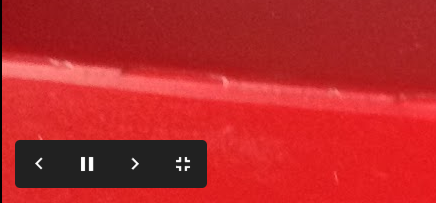
‘Ultimate Viewing Experience’
Google say this feature, combined with Chromecast, makes for ‘the ultimate viewing experience’, allowing you to ‘sit back, relax, and make everyone jealous with your amazing photos.’
The Google Photos Slideshow feature is available right this cherry-picking moment on photos.google.com and in the (free) Google Photos Android app.

