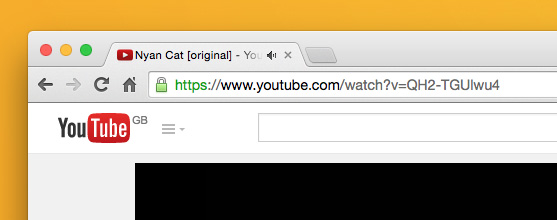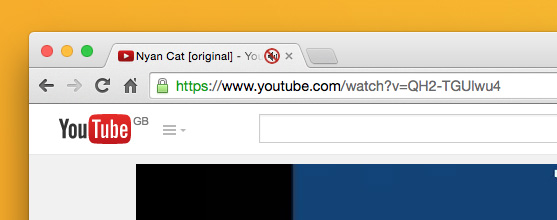Last year Google Chrome introduced an easier way to find out which open tabs are playing sound, a feature that makes unexpected blasts from auto-play elements hidden on a web page far easier to deal with.
Oh how the MySpace years would have benefited from that!
But Chrome’s tab indicator can do more than simply show you which tab is playing sound. Oh yes; a hidden, experimental, feature turns the nifty speaker icon into a clickable mute button.
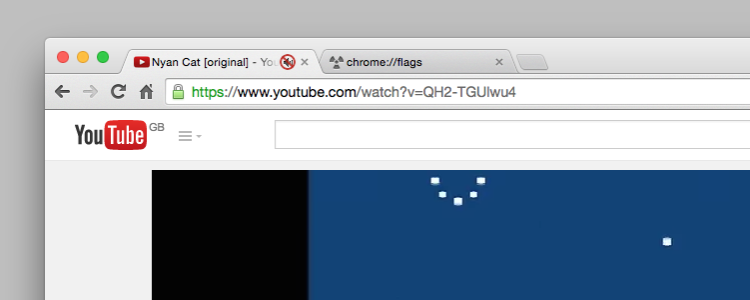
Aside from avoiding wear and tear on your keyboard’s dedicated mute key the feature works on a per tab basis, not a system-wide one.
When a web page starts playing audio, be it intentionally or otherwise, you can click the speaker icon to toggle the sound for that one tab off, and click it again to toggle the sound back on. The flag also adds a command to the tab context menu for quick right click > shut up access.
Enable Tab Muting Feature in Chrome
To try Chrome’s Tab Mute feature out for yourself, bearing in mind that it’s still experimental, you need simply to do the following:
- Go to chrome://flags in a new tab
- Search for the ‘Enable tab audio muting UI control’ flag
- Hit the ‘Enable’ link
- Relaunch Chrome when prompted (on Chrome OS a full restart is required¹)
Now to test it out.
Open up a YouTube video (or any other web-page/website with sound, like Soundcloud) and hit play.
You should see the regular speaker icon now appear in the tab strip.
Click it to mute the sound from that tab, and that tab alone.
The mute button works when the tab playing sound is selected and when it’s in the background.
Nifty, no?
If you get experience any issues after turning the Tab mute control flag on you can quickly disable it:
- Go to chrome://flags in a new tab
- Search for the ‘Enable tab audio muting UI control’ flag
- Hit the ‘Disable’ link
- Relaunch Chrome when prompted
¹Thanks Jason