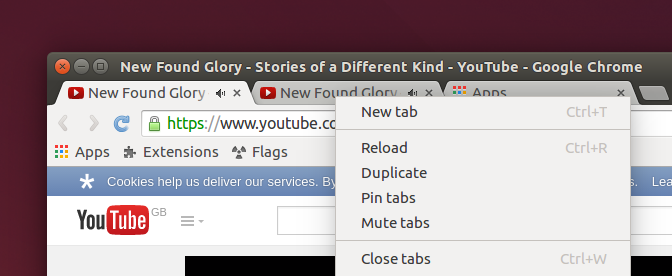You’re out in public on your laptop, happily minding your own business. All is quiet. Your coffee is hot, your mind focused.
You’re out in public on your laptop, happily minding your own business. All is quiet. Your coffee is hot, your mind focused.
And then, suddenly, without warning, a voice starts screeching out of your speakers…
“New fabric-soft conditioner…” — You scramble to find the offending site.
“…makes clothes feel softer…” — You switch tabs. You close tabs. Why is it not stopping?
“‘Mmm, what’s that lavender smell, mum? Is it a new liquid?'” — It keeps playing. You start sweating.
“‘Yes, this new conditioner makes things so…'”
You smash the mute button on your keyboard. Kathy Konditioner and her excessive enthusiasm is silenced. You sit there, half smug and half hoping that the ad in question didn’t bleed out long enough to cause you any social embarrassment…
The cafe is just staring at you because you have an awesome Chromebook, don’t worry.
Tab Mute to the Rescue
Google helped make the nightmare scenario above — which is just as panic-inducing in the privacy of your own home as it is in a bustling coffee shop — easier to tame earlier this year. Chrome added a small audio icon to the tab of the site playing music, chatter and so on, making it faster to find the source of audible irritation.
Now the browser is going one better. The latest Chromium, Canary and Dev channel builds introduce a new ‘quick silence’ feature that lets you mute audio in a tab without having to actually close it — just click the audio indicator icon.
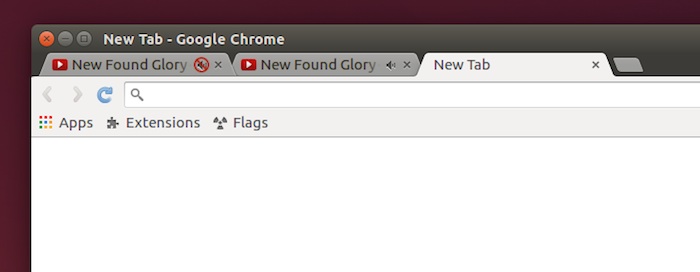
Google’s Peter Kasting shared news of the feature on Google+, explaining the reasoning behind adding it:
“I’ve heard several times that people liked the audio indicator we added to Chrome tabs, but thought they could click it to mute the tab in question.
While not promising that the feature will make it to a stable release, Kasting concludes that, for now, “at least we can experiment.”
Flip the Flag, Mute the Music
To enable Tab Audio Muting in Chrome you need to be running the latest build of either Google Chrome Dev or Canary, Chromium (from trunk) on Windows or Linux, or the dev version of Chrome OS on your Chromebook.
The flag is not available for those on OS X or Android.
- Open a new tab in Chrome
- Go to ‘chrome://flags/#enable-tab-audio-muting’
- Switch the flag to ‘enabled’
- Restart Chrome
To test the feature you can load up YouTube, SoundCloud or similar. When sound is detected in the tab you’ll see the audio indicator. Click this to silence the tab.
If clicking a small icon is too fiddly the flag also adds a ‘Mute Tab’ entry to the context menu that shows when right-clicking on a tab. When selecting multiple tabs you can use this to mute the sound in all tabs at once.