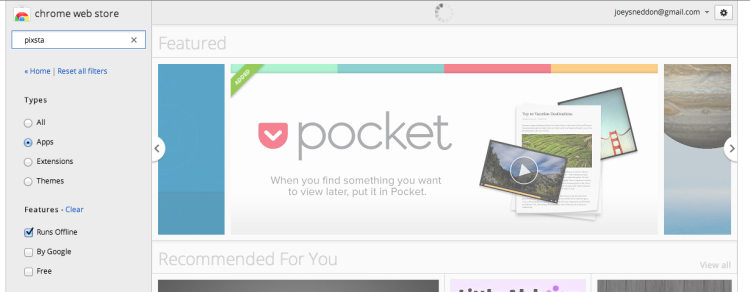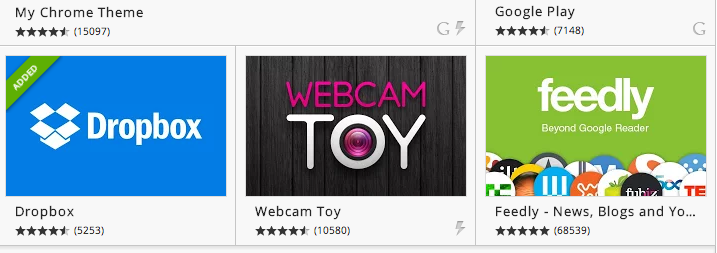Google appears to have introduced a refined set of search controls to its Chrome Web Store.
The store sidebar now presents a set of filters when a search is performed, allowing specific types of content to be discovered faster.
Prior to this change, filtering was achieved by way of a tab strip located at the top of the page. Clicking on a tab heading would filter results based on their type, e.g., Apps, Extensions or Themes.
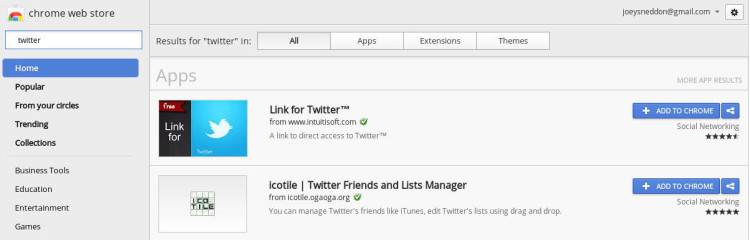
In keeping with a change introduced last year, the filter defaults to displaying the top three items under the ‘All’ view.
In moving the filter to the sidebar and positioned directly underneath the search field Google may be hoping to better help users locate what they’re looking for.
Three new options are listed under the heading ‘Features‘ and also allow results to be narrowed down based on offline functionality, “By Google” and price.
Google ticks off another minor change
In a more subtle change Google has modified the way results for apps that are already installed appear. Prior to the recent changes they would show a white ‘✓’ icon in a green ribbon. The tick has been replaced with text that reads ‘Added‘.
As trivial as this particular tweak may sound at first glance it makes a lot of sense. The humble tick is used in a wide range of contexts and scenarios, from relaying ‘well done!’ to denoting that something is ‘complete’. It’s possible that some Chrome users assumed items badged with the tick were ‘recommended’ or part of Google’s ‘featured picks’.
The phrase ‘Added‘ is far less ambiguous.
Not Groundbreaking
These latest batch of iterations are not groundbreaking but do make honing in on content a touch quicker.
Launched back in 2010, the Chrome Web Store has undergone only one significant redesign since then, in late 2011. Google recently announced initiatives to make it easier for app developers to sell their software through the store.
You can see a brief video of the old design in the video player below.