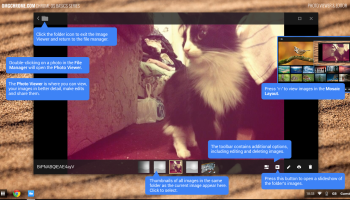
The Chrome OS image viewer is being ‘split out’ from the file manager and into its own separate application.
A commit making the gallery app — which also includes an image editor — a standalone app was pushed to Chromium code last week. It states:
“Add manifest, assets, and empty place holders for new separated Gallery app.
Currently the gallery app is integrated to Files.app. This is the first patch to separate the gallery from Files.app.”
The change follows similar decisions to make both the native audio and video players their own independent apps. It’s likely that the Gallery app will not be listed in the App Launcher, as is the case with the video and audio players, but only accessible when opening a supported file format from the file manager.
‘Developers will be able to add new features faster…’
Among the rationale given for carving it out was inconsistent behaviour when exiting the main image viewer, whereby clicking the ‘x’ window control in the viewer closes the file manager rather than backing out to the folder containing the image.
There are other boons in becoming independent. Chrome developers will be able to add new features faster without having to worry about impacting the performance or stability of a core utility.
Alongside the newly spun-out image viewer there is a planned ‘refresh’ of the Image Editor, work on which is tentatively targeted to start in Chrome OS 37.
While you wait for the standalone Gallery app to filter down, you can learn to use current version of the Gallery app like a ninja with our handy guide.
- Source: Chromium Commit, Via Chromestory
