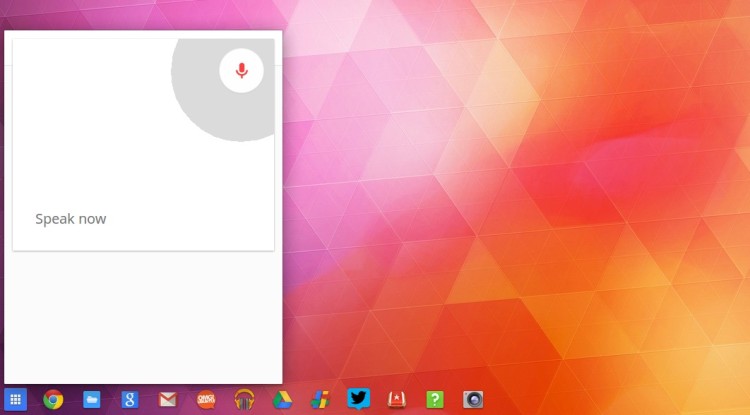Google has issued a new stable release of Chrome OS. Version 35, which hit beta last month, is rolling out to all Chromebook owners as of today.
Google has issued a new stable release of Chrome OS. Version 35, which hit beta last month, is rolling out to all Chromebook owners as of today.
Chrome OS 35 Stable features a number of key improvements aimed at enhancing the user experience of Chromebooks, ‘boxes and ‘bases all over the world.
But which new features are the most notable? Let’s take a look.
App List Folders
Folder creation in the app launcher finally arrives to all, having spent several months being tested in dev and beta channels.
With folders you can group installed apps however you like — from a ‘Google folder’ for Docs, YouTube and Keep, to a ‘games’ directory housing Angry Birds, 2048, and similar.
To create a new folder:
- Open the Apps List
- Long press on an app icon to ‘pick it up’
- Drag it over another icon until a dark circle appears
- Let it go to create a folder containing both items
You can drag and drop more apps onto the folder icon to add them. Having created a folder you may next want to give it a name:
- Click on the folder you want to rename to open it
- Click the heading ‘untitled folder’
- Enter a new name
- Hit Enter/Return
To delete a folder you will need to drag out each item within it. When only one item is left the folder will automatically delete itself*.
Improved Window Controls
You may not have noticed, but a few releases back Google removed the ‘minimise’ window control. The theory was, since you can minimise by clicking on the app shelf icon an entry in the window frame was largely redundant. Well, seemingly not; based on user feedback the minimise button has returned.
Also new to this release is an improved way to ‘snap’ windows to the left and right ends of the screen. Long-press on the maximise button and drag towards the direction you would like the app window to resize to.
Ok Google!
If you’re in the US (or using US English as your default language) you can play with ‘Ok Google’ hotword detection in the app launcher and on the Google.com new tab page.
When either of these is open simply say ‘Ok Google’ to trigger voice search.
In addition to providing web results from Google.com you can launch installed applications by speaking their name. Neat, right?
Captive Portal Detection
If you’re a frequent user of public Wi-Fi you’ll be familiar with ‘captive portals’ — additional steps to sign into Wi-Fi in cafes, hotels and so on. This update implements captive portal detection for a signed-in session, nixing the hoops you previously needed to jump through to get online.
Other Changes
In addition to a smattering of changes you can see are a legion more you can’t. Chrome OS 35 features a barrage of bug fixes and security updates.
Google Chrome OS 35 is rolling out to stable channel users on all devices except for the ASUS and Samsung Chromeboxes. Chrome automatically downloads and installs updates in the background, but you can force a check by going to ‘chrome://chrome’ in a new tab.
If you don’t see an update waiting don’t panic — these things take place in stages over a 24-48 hour period.