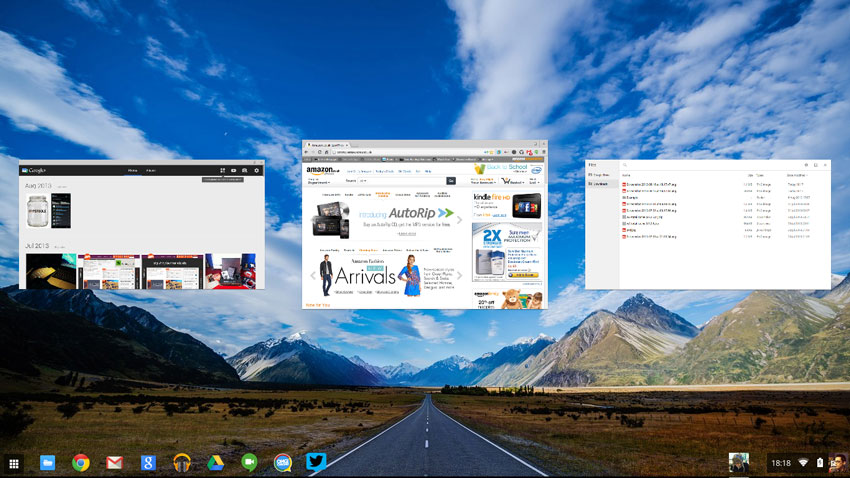Overview mode has been enabled by default in the latest update to the stable channel of Chrome OS.
After updating to Chrome OS 32 users can quickly view all open windows and applications by tapping the [ ]]] key on a Chromebook keyboard or using a three-finger downwards swipe gesture on supported trackpads.
Repeating the gesture, clicking outside the overview area, or selecting a window tile all exit the overview mode.
If you routinely have multiple windows, apps and browser sessions running at once this feature should make it easier to find the window you need and quickly switch to it.
Below is a video of the feature as it looked when it had just arrived in Dev channel:
Helpfully the Chrome System tray, shelf, message centre and app launcher all remain accessible in overview mode.
Developers plan on adding close buttons to window previews in a future update.
Other notable changes arriving in Chrome OS 32 include:
- Tab indicators for music, video, screensharing and webcam use
- Misc. updates to files.app, including new loading animations
- Decode support for .wav files
- Guest accounts can no longer adjust Shelf position
- Syncing of user account pictures (default and Google+, not custom images)
- Supervised User support
- Sync and authentication failure notifications
- ‘Help App’ now features ‘discover’ section