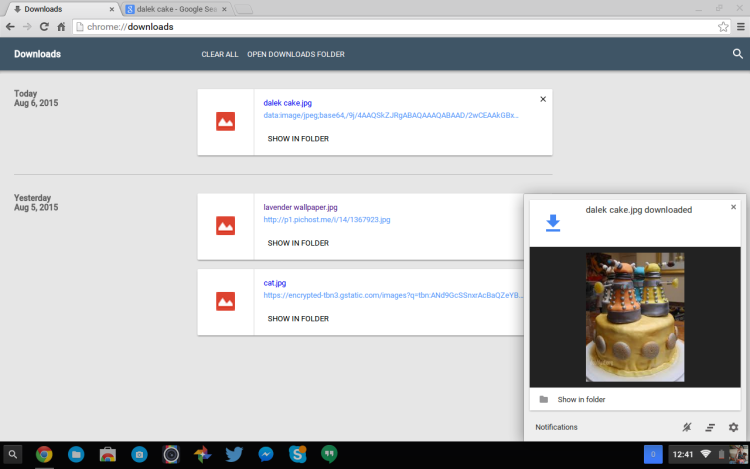A new update to Chrome OS Stable Channel is rolling out to all Chromebooks, boxes, bases and bits from today.
Among the changes arriving in Chrome OS v48(.0.2564.92) are a selection of bug fixes, security updates, and feature enhancements.

Some highlights of these changes are:
- Download Notifications
- Redesigned Video Player app
- Google Photos Added to Default Apps
- New Recovery Screens
- Cultural Institute Wallpapers
We’ve written about some of these changes as they were introduced into the Chrome OS Developer channel.
How to Check for Chrome OS Update
If your device is on the Chrome OS Stable Channel — if you don’t know what that is, chances are it is — you can sit back and relax: Google will download the update in the background at some point in the coming days, and prompt you to reboot to install it.
Impatient? Us too. You can manually check for new Chrome OS updates through the settings pane:
- Open Chrome > Settings
- Click ‘About Chrome OS‘ in the left-hand panel
- In the About window, click the ‘Check for and apply updates‘ button
Because Chrome OS is rolled out in stages you still might not see an update available. Don’t panic, just put your patience hat on.