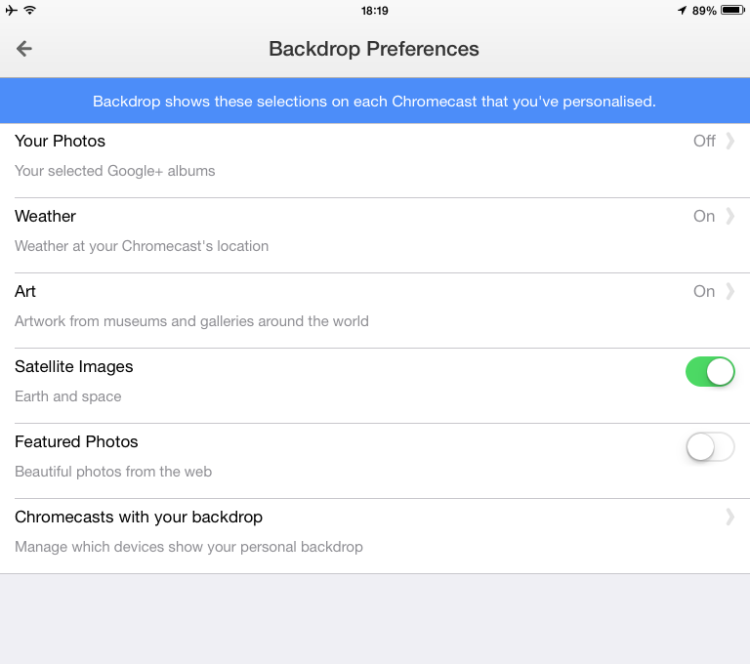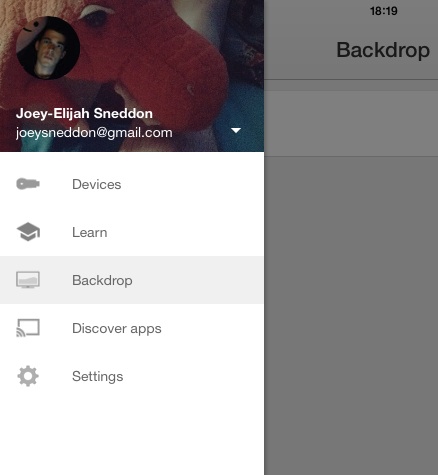
Remember those neat-o personalisation features Google mentioned back at I/O that let you set your own custom backgrounds?
No? No matter. As of today you can play with them yourself.
Customisable backdrops, weather location and a host of other niceties are rolling out in a new version of the Chromecast app (v1.8.22) for Android, iPhone and iPad.
The feature, Google say, allows you to plaster your TV screen “with artwork from museums all over the world, photos from your summer vacation, news, satellite imagery and more.”
What’s more, when you see an image you like the look of you can ask your phone “Ok, Google. What’s on my Chromecast?” to learn more about it.
The backdrop options available through the updated app are fairly comprehensive. And those parts that you’ve no desire to see on your big screen when Chromecast is idle — be it art, weather or Google+ community contributions — can be turned off as you wish.
Options include:
- Weather conditions and temperature
- Photos from albums on Google+
- Artwork from galleries and museums (via Google Cultural Institute)
- Satellite imagery of some of the hardest-to-reach places on Earth from Google Maps
US users can also opt in to see news and lifestyle images from The New York Times, The Guardian, and select other outlets.
To get started with the new personalised features you’ll need to grab the updated version of the Chromecast app, now available on the iTunes App Store and rolling out across Google Play.
Once installed, select the new ‘Backdrop’ item from the left-hand menu, select your Cast device, sign in with you Google credentials and configure away.