
Google Chrome for Android has been updated, adding features previewed in earlier beta releases of the mobile browser.
The most noticeable among them is pull to refresh.
Yes, it’s surprising that it took Google this long to offer this given that the gesture is such a mainstay in many Android and iOS apps, including Twitter, Facebook and Instagram.
It works as it should on most webpages: pull down from the top of the page and the refresh icon will appear. Let go and the page refreshes.
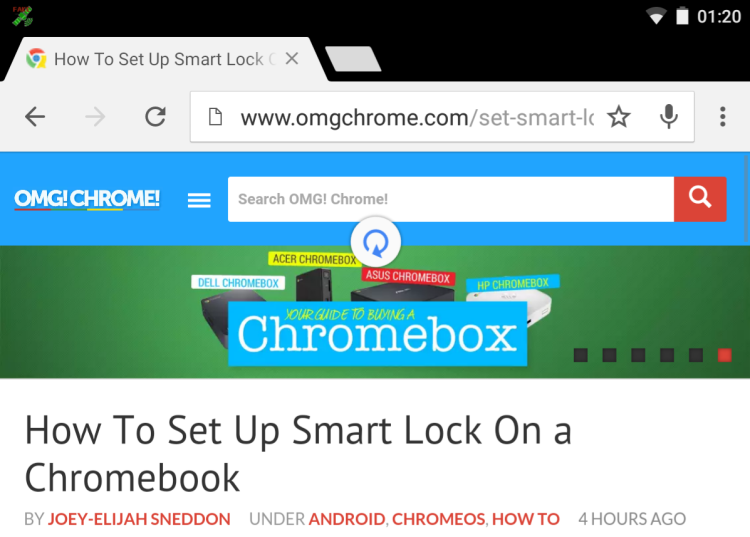
On mobile this behaviour is certainly faster than having to dive into the overflow menu and hit the reload button.
Enhanced Bookmarks
Google’s new ‘enhanced bookmarks’ redesign landed on the desktop version of the browser by default recently. In Chrome 41 for Android the same design is now available to some tablet as well as smartphone users by default.
If you don’t see a shiny new bookmarks experience and want to, you can manually opt in. To do this head to chrome://flags in a new tab, search for the ‘Enable Enhanced Bookmarks’ header and set the dropdown below to ‘Enabled’. Relaunch Chrome when prompted and you should be good.
Chrome for Android 41 sees a few other changes, but these are more sedate.
There are further tweaks to the Settings pane layouts (accessibility sees the text scaling box move from beneath the slider to above it, for instance) while a batch of bug fix, stability and security updates gives the browser a firmer foundation to run on.
Google Chrome for Android is a free download available for Android 4.0+ straight from the Google Play Store.
Google Chrome 42 for Android Beta
Alongside issuing a new stable update Google has updated Chrome for Android Beta with a few new features:
- Get updates from websites with notifications
- Adding your favorite sites to your home screen is now easier
It’s not entirely clear how the first of these works. Loading a site with Safari push notifications doesn’t, for example, offer to deliver those to Android, so we’ll be waiting on Google to explain a little more first.
Google Chrome for Android Beta is a free download and is also available on the Play Store.
- Source: Google

