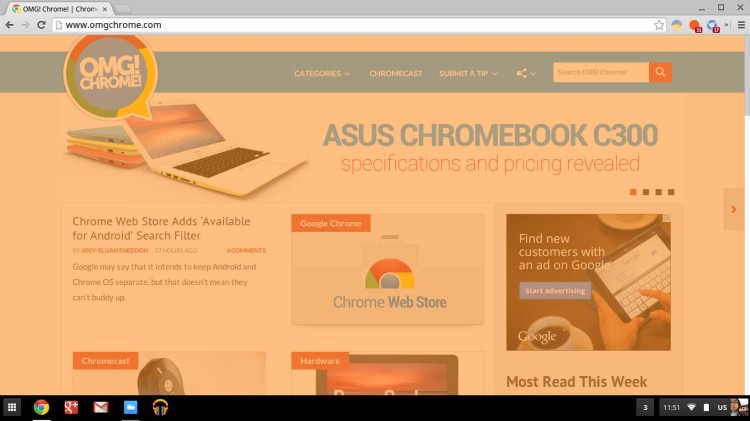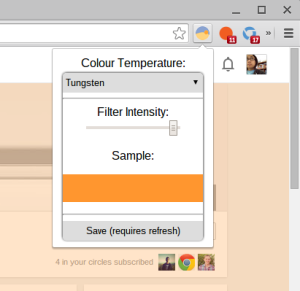If you often find yourself staring at a screen in the middle of the night, G.lux can help bring some relief to your eyes.
For those of us who prefer working when the sun’s visiting other parts of the world, f.lux has been a lifesaver for many years. It gradually changes the colour temperature of your screen, turning searing blues into a warm orange-red. F.lux’s developers maintain a list of research articles if you’re interested in the science behind it.
Sadly, f.lux isn’t available on Chrome OS, so late night browsing on your bedside Chromebook can still cause issues. But the developers of G.lux are here to bring some relief to your midnight impulse buying in Chrome OS.
Filters Galore
G.lux offers two options: filter intensity and a choice of colour temperature. The colour temperatures you can choose include:
- Tungsten
- Halogen
- Fluorescent
- Daylight
- Black
- White
A “custom” option presents a colour palette should you wish to use another colour altogether. After saving your colour choice and refreshing, your eyes will thank you.
Drawbacks
But G.lux isn’t quite as seamless as its more fully featured sibling.
The biggest drawback is the lack of automation. Whereas f.lux gradually lowers the temperature – making it hard to notice the colour’s even changed – G.lux requires manually setting the temperature, saving it, and refreshing any open pages.
You’ll often see the filter flash into place rather than taking effect immediately – a jarring experience once your eyes get used to your filter of choice. Otherwise, G.lux seems to work well most of the time, though a few sites (like YouTube) hit some snags and leave parts of the page unfiltered.
These issues aside, G.lux is the best option if you find it hard to work in Chrome OS late at night. The developers also plan on adding an automation feature soon, so the seamless transition to a comfortable orange glow is just over the horizon.
- Source: Lifehacker