It’s happened to us all: there we are, quietly going about our online business when suddenly music starts splaying out of our speakers.
Frantic switching between tabs follows; eyes pouring over each webpage in pursuit of the aural offender follows. I close a tab – but oh no! It was the wrong one. The informercial plays on while my stress levels rise…
Thankfully Google Chrome’s developers aren’t immune to the annoyance of auto-playing adverts, nor the need to tell which tab is playing sound.
The most recent dev channel release of Chrome for Windows, Mac and Linux (29th October) introduces a set of nifty visual indicators to tabs, making it easy to see which webpages are playing audio (whether intentional or not), accessing your webcam, or whether the contents of the tab is being ‘shared’ with others.
For the duration of playback a simple ‘volume’ icon appears near the the end of the noisy tab. When the audio ceases playing the icon disappears.
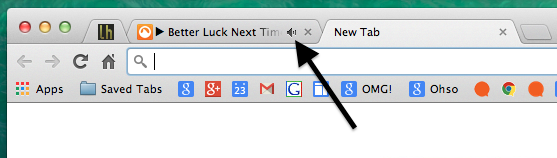
Google say that the indicator will be successfully triggered by most browser audio, especially if it’s delivered through Chrome. This means Pepper Flash (the version that comes with built-in with Chrome), HTML5 content and apps or games making use of PPAPI/NACL plugins will be detected.
But a few things aren’t picked up, including anything making use of “out of Chrome” plugins, like Silverlight and Quicktime. Because these relay audio directly to the operating system Chrome has no way to “listen out” for an audio trigger to launch the indicator.
Sounds Like Deja Vu
Now, if you’re sat there thinking: “I thought this was already in Chrome…” I’ll explain.
Back at the beginning of the year this feature was trialled in the Canary branch of Chrome. Back then, the indicator overlaid the website favicon present in the tab with an animated ‘equaliser bar’ graphic.
However, due to “usability concerns” with the design the feature didn’t stick around for long, but remained available to use through a command line flag.
Fast-forward to today and a new approach, using a simpler static volume icon to the right of the tab name, has been enabled by default on Canary and Dev channel builds.
A red recording dot appears in place of the volume icon when either your webcam or microphone are being accessed.

