Google are yet to release an official extension for their new note-taking and task management service Keep – but that hasn’t stopped developers crafting solutions to use in the mean-time.
Keep is available to use via any web browser but, for some, there’s nothing like handy omnipresent access. And this extension, whilst short on features (hardly the developers fault) fulfils that aim well.
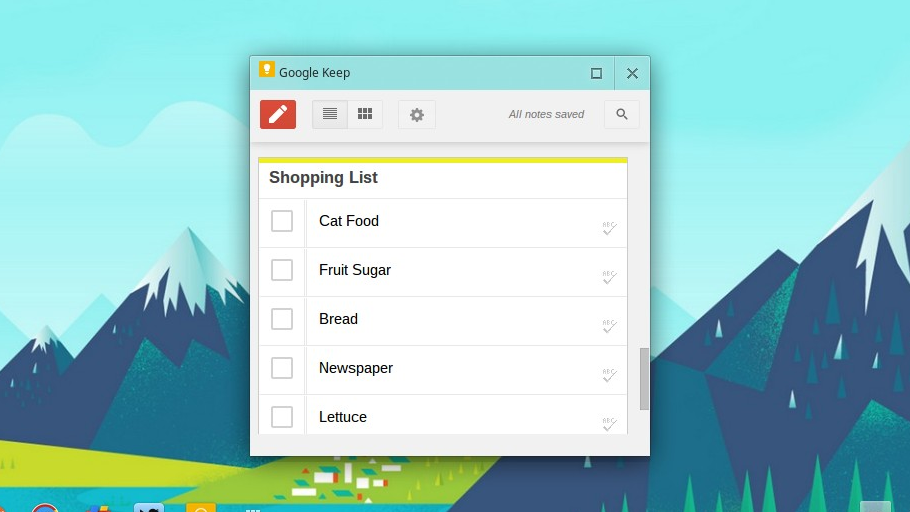
Features
On to what the extension can do. Which, in all honesty, isn’t a lot.
Once installed it adds a Keep icon to the Chrome toolbar. Clicking on this will open up a small Keep window as a pop-up or, if enabled, as a ‘panel app’ (see below for more on that).
You can manually set the width and height of the pop-up window from the extension’s options page (right-click on the extension icon in the toolbar and select ‘Options’ to access them).
The window itself is the regular mobile version of Google Keep. This lets you create new notes, to-do lists and upload images for reference. It doesn’t, as the official Android app allows, the creation of audio notes.
Advanced options, specifically integration with right-click menus. As such you can’t right click on some text and choose ‘add to new note’), are lacking. Though this is more a limitation of the Google Drive/Keep API than an omission on the part of the developer.
Panel
The ‘extension’ can be opened in a New Tab, Pop-Up or, if you have panels enabled in Chrome or Chrome OS, as a panel app.
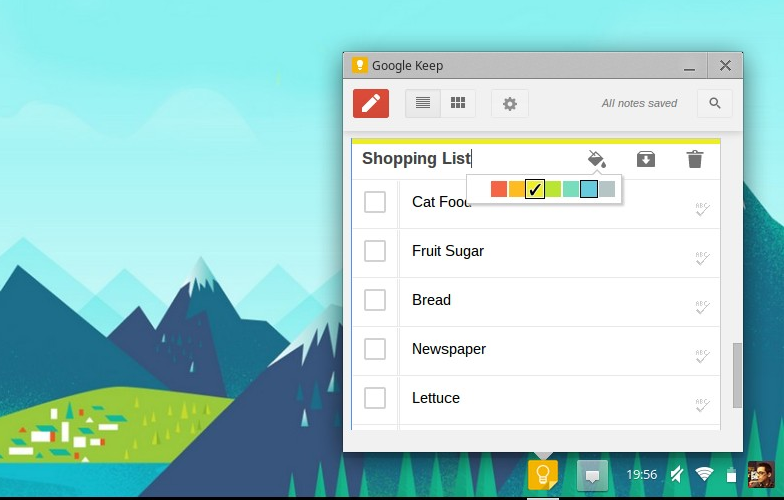
Google Keep Extension is a free add-on for Google Chrome and Google Chrome OS.
