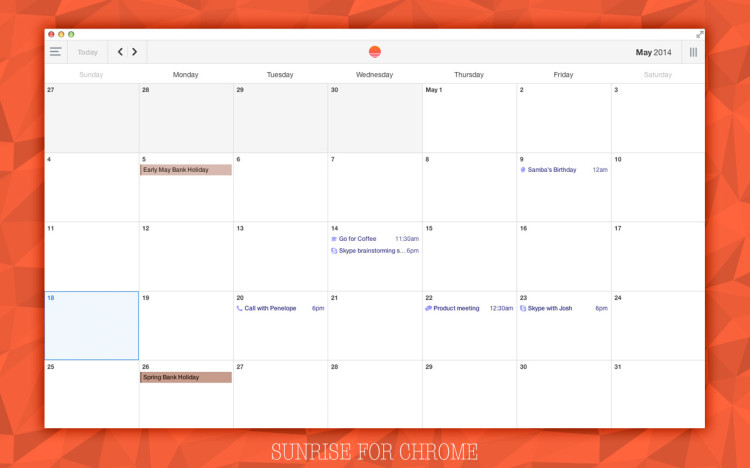After impressing on the iPhone and iPad, stylish calendar app Sunrise is now available on the desktop through Google Chrome.
The gorgeous calendaring tool, which supports both Google Calendar and iCloud account backends, features a light and spacious design, innovate social integration and a host of little flourishes to help you get organised.
The application, which only launched on iPad back in January, is described as a ‘smart calendar’ as it is able to pull down information from social networks and select web services to populate ‘events’ created with additional information, including:
- Twitter – See last tweet of person you’re meeting
- FourSquare – Most recent check-in
- Facebook – Birthdays and events
- LinkedIn – Contact information
It also features automatic timezone detection, reminders, recurring events and is able to display both maps and directions and weather forecasts for locations.
I particularly appreciate the use of smart icons to make identifying specific types of ‘event’ easier at a glance:
From showing a Skype logo next to scheduled calls, coffee cup for a social event and a phone icon for a phone call — smart icons are a small addition that make a huge difference.
Calendars can be colour coded to help separate work and play, while two choices of view (month and week) and a search feature mean it’s easy to drill down on a specific timeframe or type of event.
Best of all, Sunrise supports Google Calendar sync both ways. This lowers the barrier to entry for those of us heavily invested into Google already.
Sunrise say an Android app is on the way and Exchange Calendar support, already supported in the iOS apps, will be added to the Chrome App in due course.
Features
- Flat, light design
- Works offline
- Google Calendar and iCloud sync
- Can display contextual information from Facebook, et al.
- Smart icons for events
- Add location map
- Supports multiple Google accounts
Conclusion
If you’re on the lookout for a stylish, cross-platform third-party calendar app that works on the desktop as well as mobile, then Sunrise is the perfect fit. Support for Google Calendar, plus its expansive support for social networking sites means you’ll never miss a birthday, lack essential contact details or have trouble finding your way to a meeting again.
And best of all it’s totally free.
| Rating | |
|---|---|
| Features |
|
| Appearance |
|
| Integration |
|
| Performance |
|
| Summary: Sunrise shines brightly as an example of how powerful Chrome Apps can be — install it, you won't be sorry. |
4.25
Best in class
|