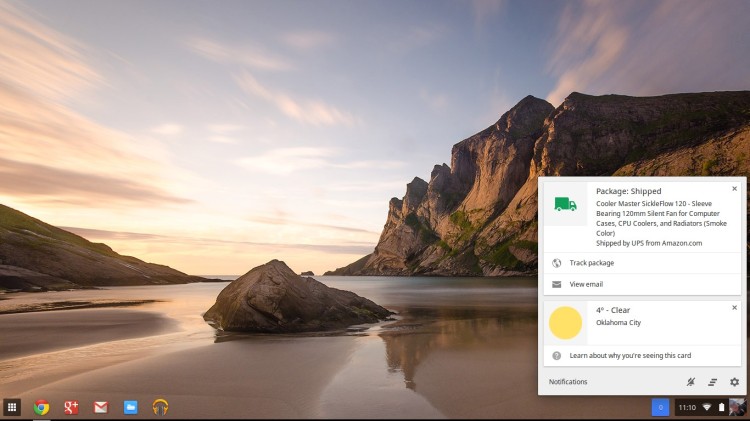Hoody or no hoody? That is a question I’m often faced with in the morning. To find the answer I look out the window.
But not all of us live in a place where the climate is predictable. Here in the UK just looking at the sky funny seems to trigger a sudden and unexpected downpour!
Weather apps for Chrome allow us to plan ahead right from our desktop. And that’s handy as knowing what the weather is going to do can often dictate where we can go, who we should see, and what we might do (and, of course, whether we should wear a hoody or not!).
Checking the weather forecast in Chrome is as easy as opening a meteorological website or, as is the purpose of this post, using one of the variety of apps, add-ons and alternatives available for free.
Weather Apps For Chrome
Weather is a simple Chrome app with a simple set of features. It shows the current conditions and temperature for a location plus anticipated highs and lows…and nothing else. Its settings are just as brief letting you choose between viewing temperature units in Fahrenheit or Celsius.
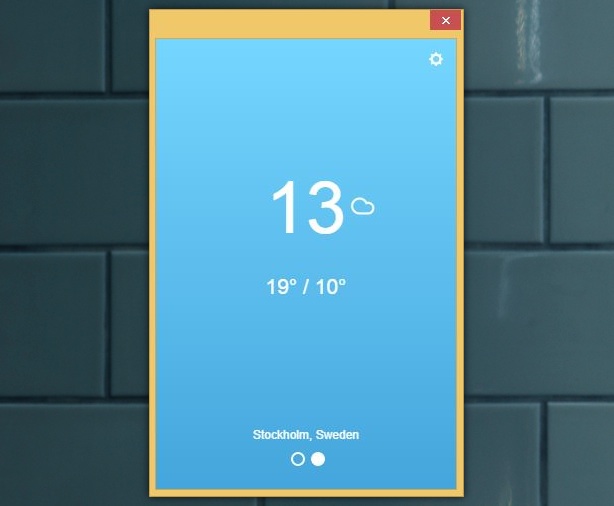
Support for more than one location is included, and the app helpfully auto-detects your location on first run.
It also uses the Chrome Storage API to sync places and settings across devices. Forecast information comes from World Weather Online which bills itself as being both reliable and accurate.
Weather Now follows the same minimal approach as the app above, but throws a teensy bit more information into the mix.
Combining colourful visuals in a fixed-width window, and using data from OpenWeatherMap, Weather Now can display the current temperature, weather conditions, humidity in mm and windspeed in mph of an entered location.

Certainly at-a-glance friendly. The next best thing to looking out your window, perhaps?
For a full barometer of atmospheric happenings on the way there’s Weather Bug.
Being the official Chrome App of a renowned meteorological service (of the same name) Weather Bug puts a wealth of information at your fingertips. It can display both detailed 7 day forecasts and casual three day overviews, supports multiple locations, can show radar maps, and plays an animated relay of current conditions.
Its sizeable 49MB download, is far from being the most stylish of efforts, and can be confusing to navigate. But, on the sunny side, it more than makes up for it in the amount of features it offers. Weather Bug is the obvious choice for the forecast fiends amongst you.
Weather Extensions for Chrome
Chrome Apps might seem overkill if you spend most of your time in the browser. Plenty of less standalone solutions are available via extensions.
Stormcloud is our favourite in-browser weather extension for Chrome. It pegs a small button to the Chrome toolbar and badges it with the current temperature of a set location. At a glance temperature? Check.
Details of current conditions, humidity and temperature highs/lows, and a basic four-day forecast, can be viewed by clicking on the toolbar button.
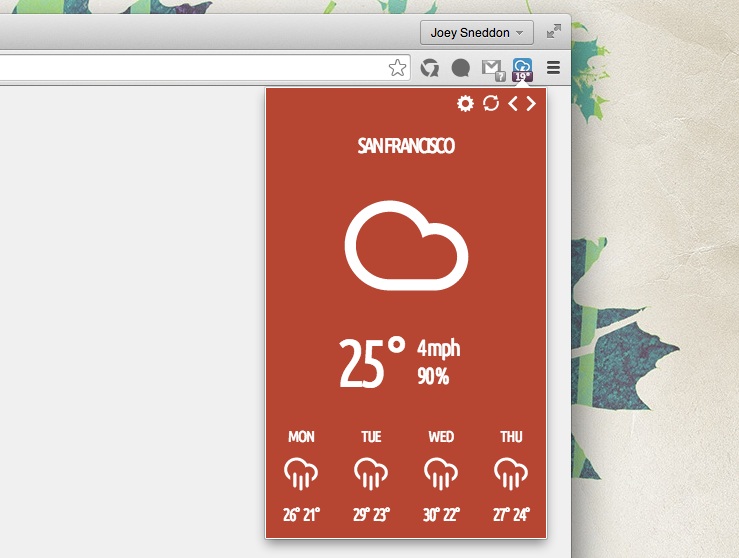
Support for multiple locations (which can be paged through using the keyboard arrow keys) is included, there’s a manual refresh button for immediate updating, and a small selection of pay-for features to please the customisation fans.
If you don’t want to clutter up the toolbar you could instead repurpose the New Tab Page. One of the most popular weather-based NTP replacements is Currently.
Installing Currently replaces the standard page you see in a new tab. You no longer get a search box or a grid of visited sites. Instead, a plain background is overlaid with the time, date and a five day forecast. Slick animations and a small set of customisation options make it a particularly stylish affair.
Weather Web Apps for Chrome
Weather Underground is a traditional web-app (aka “glorified bookmark”). It requires an active internet connection to run and will open in a new tab by default. Chrome OS and Windows 8 users may prefer to run it windowed, as in the screenshot below.
While it is essentially just a website, it does load a custom page view to offer a different experience to that you’d encounter on the website proper.
The application will auto-detect your location and can remember settings between sessions but not between devices. It shows current and predicted conditions for a four days period overlaid on a HQ photographic background matching the forecast.
It also features a simple analog clock and support for multiple locations. Weather Underground is a free URL app available on the Chrome Web Store.
Weather Cards in Google Now
If you use Google Now on your Android or iOS device then there’s also a way to see weather without doing anything special.
You don’t need to install anything to see these: just ensure you have location features enabled on your smartphone or tablet, and Google Now configured. You’ll start seeing a Weather Card in the notification centre on Chrome, Windows, Mac and Linux after a day or so.
Note that it uses the last detected location. If you leave your smartphone at home in Sweden then travel to France you’ll still see forecasts for Sweden.
Got a fave of your own? Let us know about it in the comments below or via our tip form at the top of the page.