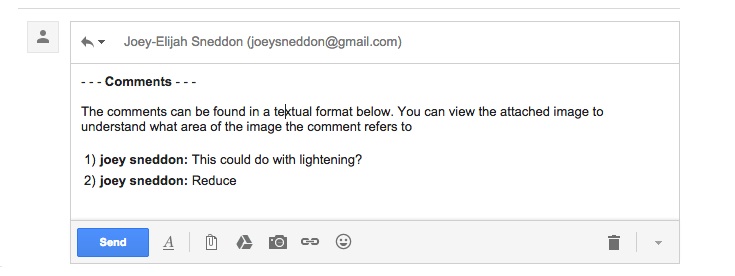Ever needed to annotate or edit a Gmail attachment in a rush? There’s a Chrome extension that lets you do just that in Gmail.
Mail Markup by Framebench is a Chrome extension that works with Gmail. It lets you not only preview an e-mail attachment but draw on, edit, comment and annotate it without needing to download the file, edit it locally, and then faff around to reupload it.
Mac OS X 10.10 Yosemite will debut a similar (slightly more capable) feature in the default Apple Mail client next month.
Using It
Once you’ve installed the extension from the Chrome Web Store and authorised it with your Google Account (a requirement, sadly) you’re ready to go. The next time you open an e-mail in Gmail in Chrome that has an attachment you’ll see an additional badge over the preview. Clicking this opens the file in the editing canvas.
From there you can access a number of tools to annotate and edit most mail attachments, including images, pdfs, etc. There’s a pencil for freehand scrawling; arrows and boxes for highlighting or filling in areas; and you can pin text comments to specific parts of a document.
Text comments you entered are even pasted into a new e-mail draft along with an image of your annotated image — a super handy timesaver.
Mail markup has proven incredibly popular already. The company claim to have registered more than 10,000 users within the first two weeks of launch, and the Chrome Web Store listing shows 2,205 active users.
The annotation tools offered are basic, but comprehensive enough to meet most needs. After all, this is meant to save time, not make you the next Picasso.
If you routinely trade ideas or provide feedback through Gmail, Mail Markup is definitely worth checking out. It’s a free extension, works wherever Google Chrome does, and is available from the Web Store.