 Chances are you’re already familiar with the way the Chrome Apps page works.
Chances are you’re already familiar with the way the Chrome Apps page works.
You click one the Apps button in the bookmarks bar and up pops a page where you quickly see and open your installed applications and websites.
But the Chrome Apps page is not just a static grid of icons and shortcuts. You can rearrange, group and manage apps in a way that suits you.
Rearrange Apps
To reorder the Chrome Apps Page just click and hold an app tile and move it where you’d like. As you move an icon the surrounding icons will adjust to make room. When you’ve found a position you’re happy with just release your click to let it drop.
Group Apps By Page
When you click and hold on an app icon in the Chrome Apps page you’ll see two items appear in the footer bar: a ‘Remove from Chrome’ drop zone (self explanatory) and an additional page tab.
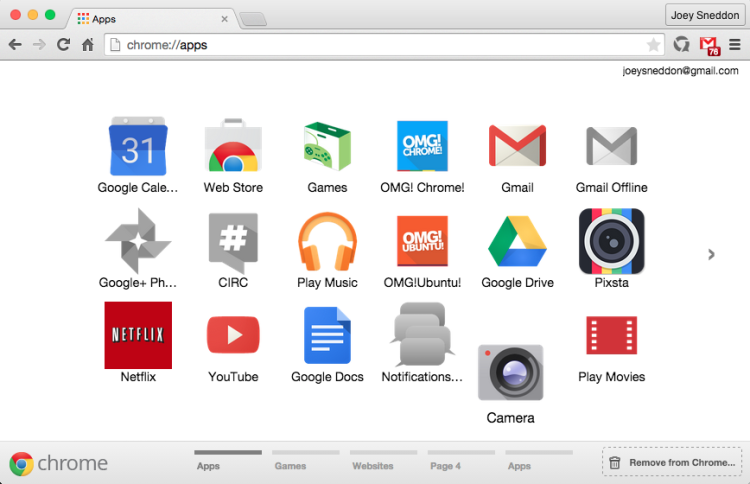
You can drop an app shortcut on any of the tabs in the footer to move it on that page. Pages can accessed by clicking on the tabs in the footer, or by pressing the left/right chevrons on the Chrome Apps page itself.
The tabs along the bottom can also be renamed. Just double click on a page name and enter your preferred choice, e.g. “Games”, “Websites”, “Random Installs”, etc.

How Useful Is This?
For those who don’t use the regular Chrome App Launcher on their desktop these little-known management features of the apps page are a great way to get organised.
For me, I still prefer the launcher and its manageable folders for arranging my apps, plus it has the added benefit of a search box to let me find them quickly.
But there are big changes on the way to the Apps Launcher, including making search results a priority over installed apps and the integration of Google Now cards. These changes could make the ‘chrome://apps’ page (assuming it stays as it is for a while) a stop-gap portal for those who take a while to get used to change.
Do you use ‘chrome://apps’? What changes or features would you like to see it add?
