Do Share celebrates its 5-month Birthday with a new update that adds easy poll creation.
Tzafrir Rehan, the developer behind Do Share has released a new update to the incredibly useful Chrome extension for scheduling and publishing posts to Google+.
We last mentioned this extension in mid-August in our “5 Chrome Extensions to Enhance Your Google+ Experience” article. It has since been updated, bringing the version up to version 5.0, adding poll creation.
Creating a Poll
Creating a poll is pretty self-explanatory, but I’ll explain the process for those who aren’t familiar.
First of all, just click on the Do Share button on your tool bar (providing you have it installed) then click on “Create new post..” and hit the check box button next to the other post options on the bottom-right corner of the box.

There will be several pre-set options which will show up as comments on the actual post that your followers can vote on using the +1 button. You can of course change these to whatever you wish like I have done so in the example above.
Once you have filled in the appropriate fields, feel free to hit the “Share now” button.
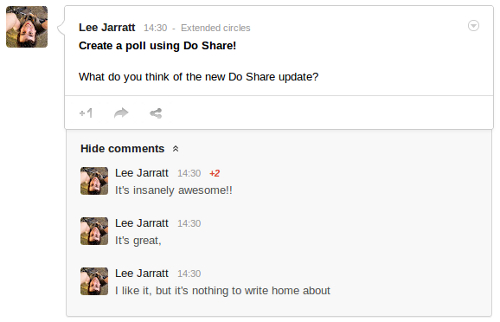
So why use Do Share to create a poll than adding it in manually? Here’s what its developer has to say:
This takes a fraction of a second, so when using Do Share to publish your poll, you’re free from the risk of having a quick reader comment in between your poll’s answers.”
It is also really easy to create a poll using Do Share, and is quicker than manually creating one using the standard ‘Share’ box on Google+.
Download
If you don’t have Do Share installed, you can try it out by clicking the download button below.
Do you use Do Share? Let us know in the comments below!
