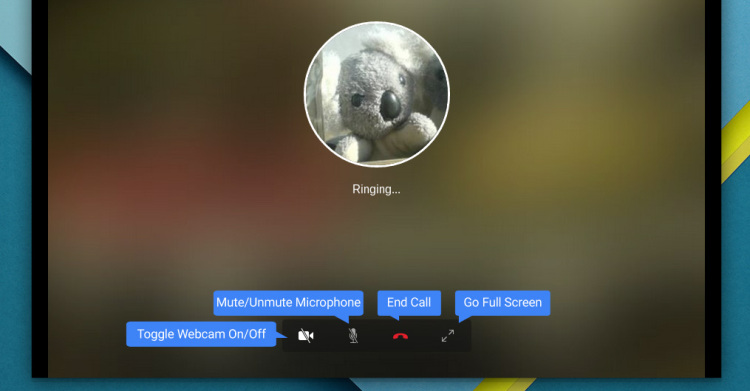It’s now possible to make Facebook Video Calls on a Chromebook out of the box, no plugin download or workaround needed.
A recent change in the way the Facebook video calling feature works means Chrome OS users can make and receive webcam chats with friends on the social network automatically.
Facebook video chat previously required a plugin to be downloaded and installed – a plugin only made available for Windows and Mac OS X.
As OMG! Ubuntu! notes, the switch to WebRTC-based video calling — the same technology Microsoft is using to bring Skype to the web — means anyone on any system can hook up to chat to their Facebook friends.
The only requirement is that both users are using a modern browser equipped with WebRTC capabilities (e.g., Google Chrome, Mozilla Firefox or Opera).
How to Use Facebook Chat on a Chromebook
Now Facebook Video Calling works on a Chromebook, let’s take a quick look at how to make use of it.
First, open Chrome, go to Facebook and log in with your regular account information.
Next, find a contact in your chat list who is available to talk (and doesn’t mind you calling them). In the chat window click the ‘camera’ icon in the upper-right corner.
Clicking on this will begin the call and a separate window will open.
The first time you make a call you’ll be asked to “allow” Facebook to use your webcam and microphone. Click the ‘Allow’ button in the info-bar prompt to continue.
Facebook will now ring your contact. While you wait for them to pick up you can mute you microphone and turn your webcam off by hovering over the call window and clicking the appropriate button.
You’ll then be connected to the person you’ve called.
To end the call either click the red phone icon or close the window. That’s all there is to it!
Try it out on your Chrome device and let us know how you find the experience and call quality and whether it was worth the three year wait!