
Reading articles in Google Chrome Beta for Android just got greatly improved, with a new “Reader Mode” features rolling out in the latest update in the Play Store.
Chrome’s new “Reader Mode” can be triggered on any page by heading into the Chrome Menu and selecting the option (it’s easy to spot as it has a dog paw print beside it).
Reader Mode strips away the visual clutter of a webpage – e.g., site logos, sidebars, widgets, mastheads, etc. – to surface the stuff that matters most: the content itself.
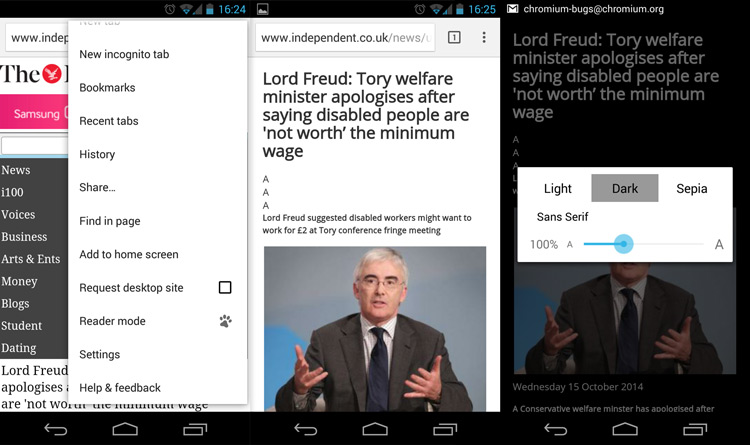
Although the feature hasn’t been trumpeted too loudly by Google yet (expect more of a fanfare if/when it makes its way to stable) it already works exceptionally well.
When Reader Mode is turned on you can also gain access to some basic appearance customisation settings. These include a small set of page background colours (light, dark, sepia), 3 font choices (sans serif, serif, monospace) and a slider for adjusting the size of text from 50% to a huge 200%.
Article “de-formatting” has long been a feature of Safari on iOS. Its arrival in Chrome for Android should help please recent Android converts.
There is no word on whether Chrome for iOS or Chrome on the desktop will also gain similar functionality.
Google Chrome Beta for Android is a free, but far from bug-free, download available from Google Play.
