Dear Diary, it’s been a while since we last spoke. I think it’s because I’m lazy. The context-rich immediacy of social media has replaced the chore-like retrospective memory wringing you needed of me.
In a brief 140 characters, a haphazard hashtag and an out of focus over-processed photo I can catalog, categorise and commit my thoughts in the current. No past tense, no waffle.
And with tools like “Time Hop” I can peek back into the past and see what I was up to on a given day without having to leaf back through cringe-worthy confessions and coffee-stained diatribes.
But I’m open to changing my mind.
Sincerely, the world.
Journaling — a Lost Art?
Maintaining a private journal in the era of blogs, status updates and social oversharing feels arcane. So much of our daily lives are played out online, shared and hash-tagged for me-me consumption.
Is there still a place for journal keeping in the digital age? I think so.
We all need somewhere safe to lodge our innermost thoughts, the stuff one can’t, won’t or dare not share to the world. And away from the personal, a catch-all thought hub can provide a practical modern space for precise tracking and logging of specific tasks, projects or ideas. Chronological and centralised, not spread out across Instagram, WordPress and Tumblr.
Journal by Journey is a standout app built for such a purpose.

I’m a big, big fan of applications that do one thing and do it really, really well. Journal is one of these. Having already won acclaim on Android, it’s now making the leap to the desktop with a beta Chrome App.
Features
Evernote is great for taking notes, or writing a quick document. Journal is more keenly focused on helping you log and catalog the “now”, with options to append entries with geolocation, weather and activity metadata.
New entries can be added quickly by clicking the ‘+’ icon. The editing canvas offers a clean space to write in and supports Markdown and keyboard shortcuts for text formatting. A word count is shown in the upper right.
Image embedding is supported, with uploaded media added by clicking the ‘media’ button in the sidebar, which also houses the metadata options.
For viewing entries the app offers the following sections:
- Journey — shows full entries in chronological list
- Calendar — browser entries by specific date
- Photos — browse entries by attached images
- Inspiration — quotes that can be quickly added to your journey
- Tags — view posts by category
- Search — search entries for specific term
Posts are kept in sync across devices/platforms thanks to Google Account integration.
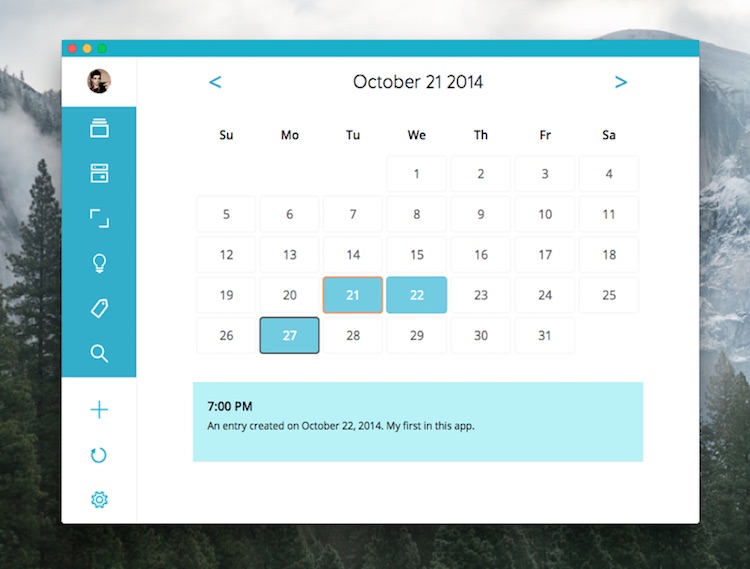
There are some drawbacks at present. For example, you cannot disable geolocation by default (something the privacy minded won’t like) and temperature is appended in Fahrenheit, an ever-confusing unit to those of us on the metric system.
Journal’s Android flock will also find several features missing from the Chrome beta, including no handy “Atlas” mode for browsing by location and no PDF export for saving entries locally.
Install Journal (Beta) for Chrome
Journal is a free app for Chrome, and is currently in beta. It requires access to Google Drive.
And to complete the experience be sure to grab the Android app, too.
