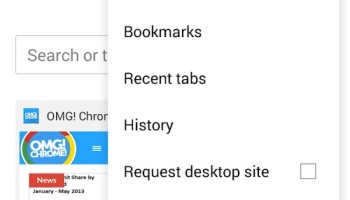Material Design has arrived in the latest stable release of Google Chrome for Android.
As trialled in the beta builds back in July, the visual makeover touches almost every part of the browser experience, from the New Tab Page through to the menus and dialogs.
The most striking change is seen when opening the browser on mobile. The New Tab Page now combines the URL bar with the new tab search box. Scrolling up morphs the search field into the more familiar address box.

Elsewhere sees menus and dialogs made whiter and more spacious, there are new animations throughout, and a smattering of new icons. The tab switcher and incognito tab also benefit from the modern touch.
One minor change likely to cause some head scratching is the “missing” refresh button. This no longer appears in the URL bar. Instead, you’ll find it tucked up in the overflow menu alongside navigation and bookmarking features.
Other Changes in Chrome 37 for Android
Signing into Chrome 37 with your Google Account now also signs you into Google sites on the web, including Gmail, Google+ and Google Calendar. And, as ever, the release rolls up with a generous helping of performance, stability and security fixes.
Google Chrome 37 for Android is rolling out on Google Play now. If you don’t see an update prompt just yet be patient: these things can take a day or two to land for everyone.
- Source: Google Chrome Blog