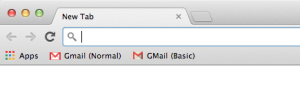Hands up if you ever noticed that Google removed a link to switch to the basic HTML version of Gmail?
No, me neither.
Basic mode can be handy, especially in situations when you need a fast way to check your mail but through a slow or metered connection. Gmail will still switch to basic view if it detects a particularly poor or slow connection or you try accessing the webmail service through an unsupported browser. Similarly, it’s still possible to make basic view default for an account.
But for those missing the option to “toggle” it on and off at will, there are solutions that allow you to quickly access it again when you want to rather then when Google thinks you should.
Bookmarks, Baby
By far the quickest and easiest way to access the basic view is to add a bookmark linking directly to it to your bookmarks bar. Then, with a simple click, you can load it up when needed, but still use the standard, fully-featured Gmail the rest of the time.
https://mail.google.com/mail/?
Don’t forget to label your bookmark as ‘basic’ or some such so that you don’t confuse it with a bookmark for the regular version of Gmail. This method had the added bonus of working in any browser, too, including mobile.
Extension Alternative
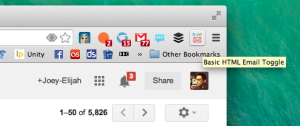
An alternative solution is to install the Basic Gmail HTML Toggle extension.
Once added to Chrome, you need only click on the colourful button it adds to the toolbar to quickly toggle between basic view and standard view. No need to faff around with remembering to add bookmarks.