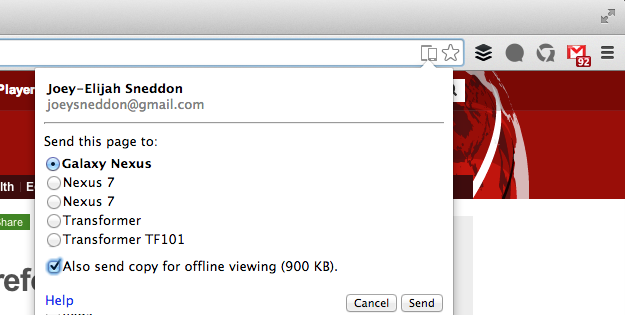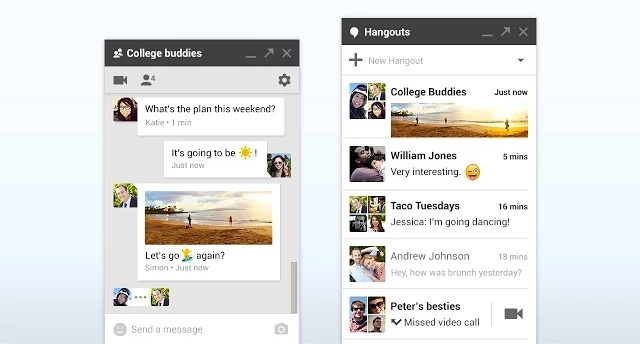In addition to making Chrome Google also provide a number of handy extensions for it.
The growing collection of ‘by Google‘ add-ons can really help enhance the experience of using their multitude of services. Plus, in light of recent adware scares, they are arguably the most trustworthy extensions you can find on the Web Store.
Viewing the entire set (36 at the time of writing) is easy enough. When visiting the Web Store choose ‘Extensions’ > ‘by Google’ from the sidebar. Alternatively you can just click this link.
To help get get you started here are four of Google’s add-ons that I rely on day in, day out.
Gmail Notifier
We’ll kick off this list with one of Google’s most popular extensions: Gmail Notifier.
The popularity of this add-on lies in its simplicity. It adds a small Gmail icon to your Toolbar that displays the number of unread messages in your inbox. Nothing more, nothing less.
Clicking the button opens your inbox in a new tab, saving the need to manually enter the address. For a truly immersive Gmail experience enable desktop notifications via Gmail’s settings.
Chrome To Mobile
Many times when I’m browsing I’ll come across a how-to article that I’ll want to read on my phone or tablet. While I can bookmark pages and have them ‘sync’ to my phone I find Google’s “Chrome to Mobile” extension more useful.
It adds a small mobile icon to the URL bar that, when clicked, allows you to ‘push’ a webpage to your phone or tablet (assuming you have your Google account enabled in Chrome for Android or iOS).
As an added bonus it also supports sending an offline copy – ideal for viewing content while commuting, heading to a 3G blackspot or for saving 3G data.
To use it you’ll need Chrome installed on an Android device running 4.0 or higher, or an Apple device running iOS 6 or later.
Hangouts
Like a lot of people I’m a heavy user of Google’s chat service “Hangouts”. But despite its handiness the fact you have to have Gmail or Google+ open to use it can be annoying.
The Google Hangouts extension for Chrome lets you stay connected to your contacts on the desktop – no need to stay chained to one of the websites mentioned above, or even have Chrome open!
Hangouts runs as a panel app so it appears outside of Chrome on your desktop but ‘above’ other windows (though this latter feature can be disabled). When not needed you can minimise it out of the way or close it entirely.
Google+ Notifier
While we’re on the subject of Google+, the big G also offer an extension for notifying you of your social interactions.
Aptly named, Google+ Notifier adds the familiar ‘bell’ icon to the Chrome toolbar. When you have new notifications it turns grey, and a quick click will display the latest comments, +1s and circles from your Google+ account.