Google describe Chromebooks as the ‘always up-to-date computer’, with fixes, updates and new features continually applied silently in the background.
This is a great approach: why trouble the user into doing something they’re going to want to do anyway? The flip side of this is that new features and functionality arrive unannounced, meaning users are often left unaware that their devices can now do some neat new tricks.
Below is a small selection of improvements currently being tested, tilled and tweaked in the latest Chrome OS development and beta builds. They’re not all headline features, but all will add to the Chromebook experience. Stable users can look forward to discovering these in the coming months.
 1. Chromecast Streaming Fix
1. Chromecast Streaming Fix
We’ll kick off with a pet hate for many: having to keep your Chromebook opening when ‘casting’ a tab, app or media to a Chromecast-enabled TV.
A fix that allows Chrome OS to remain streaming when the lid is clamped shut is in testing on dev builds. It works in much the same was as the ‘docked’ mode when hooked up to an external monitor; all processes and features remain active, but the screen is turned off.
Expect to find it in the Stable channel sometime in April.
2. New Audio Player
We previewed the new-look Chrome OS audio player in a separate article recently. In short, it revamps the look of the app, and adds some natty new features, like independent volume control and shuffle/repeat buttons.
While it may be a couple of months before the changes filter down to stable builds the changes are substantial enough to be worth waiting for.
Again, those on the Dev channel can try it out now.
3. Three-Finger Exposé
Chrome’s handy new ‘window spread’ feature has been present and working in Stable for a couple of months now. With a quick tap of the Window Switcher key you can call up a tiled overview of open applications to quickly pick the one you need.

To make the feature even easier to use Chrome developers have added a new trackpad gesture: swipe up with three fingers on a supported trackpad will trigger the spread, while reversing the gesture will shunt all windows back to where they were.
If you’re already on the Dev channel you can try it out now.
 4. Multi-Profile Support
4. Multi-Profile Support
Multi-profile support is a headline feature currently in testing in the developer channel.
When enabled, it will allow multiple user accounts to run in the same desktop session at the same time — no need to log out and sign in to a separate session.
So, for example, if you’re working in your ‘main’ account but want to quickly edit a file stored in your ‘work’ account, you can switch to it without having to exit your current session, and switch back when you’re done.
If that doest sound seamless enough it’s also possible to ‘teleport’ windows and apps, such as a browser session or File manager, from one of your accounts to the desktop of the other. This lets you, for instance, run two separate account instances of the file manager on the same desktop so you can drag and drop files between them.
The caveat to multi-profile is that anyone with access to the chief account will be able to access other accounts once configured as they don’t require password entry upon switching.
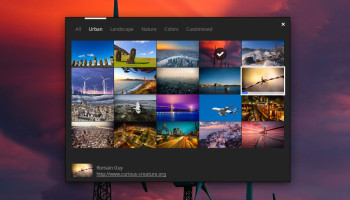 5. New Wallpaper APIs
5. New Wallpaper APIs
Ever wanted your Chromebook wallpaper to change based on the time of the day? Or randomly grab a new wallpaper each day from a certain website?
New APIs on the way to Chrome will allow application developers to craft funky new wallpaper apps able to do just this.
6. Black & White History
Chrome already makes it easy to move back and forward through browsing history with a two finger horizontal swipe. But a forthcoming change intends to better differentiate between ‘past’ pages and the current ‘top’ one.
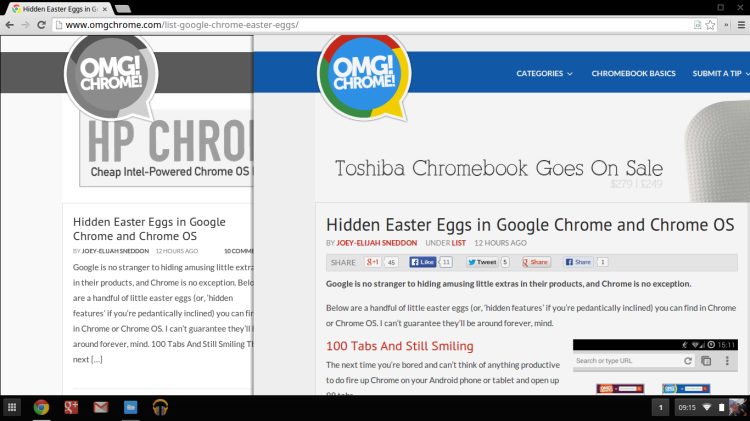
How? In the latest dev channel it renders pages further down the visiting stack in black and white.
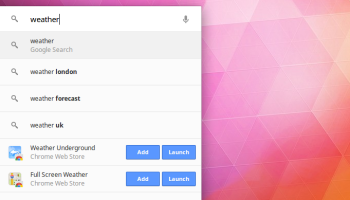 7. Quick App Info
7. Quick App Info
A new ‘App Info‘ option is currently being tested behind a flag in development builds.
The feature adds a new entry to the menu that appears when right-clicking on a Chrome App shortcut that offers a quicker way to view permissions and information of an app without having to go to the Chrome Web Store.
If you’re on Chrome OS Dev you can already try it out by flicking the –enable-app-list-app-info switch in chrome://flags.
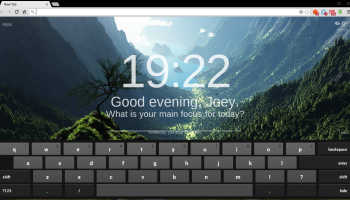
8. Android-Style On-Screen Keyboard
Whether you use it for accessibility reasons or because you’re lucky enough to be rocking a touchscreen Chrome device, Chrome’s on-screen keyboard is getting a new look — one that has been redesigned to match the look of the Android on-screen keyboard.
It’s available to play with in the latest Dev builds of Chrome OS, where it can be enabled through System Settings > Accessibilty.
9. App Launcher Folders
Support for creating, sorting and arranging apps into folders has been in gestation for a while but is almost ready to land by default shortly. By dragging and dropping app shortcuts on one another new folders can be created.

Folders can also be named, edited and even pinned to the App Shelf.
Windows and Linux users, in addition to those on Chrome OS, can expect to find new animations and improved support for adding and removing apps when it arrives.

