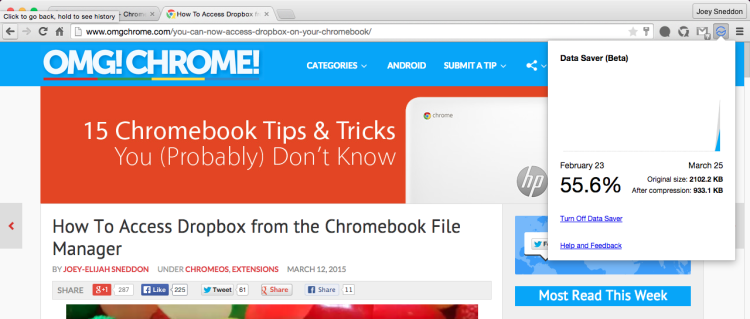Google has made its new Data Saver extension available to install from the Chrome Web Store.
The add-on, news of which leaked late last year, uses Google servers to compress the websites you visit before they’re loaded in Chrome, a move that can help save on bandwidth and speed up page loading times.

Google say the add-on is still in beta and won’t pipe secure (SSL) or incognito pages using the compression technology.
How Google’s Data Saver Extension Works
Data Saver for Chrome works simply: you install it and it goes about its compression business in the background as you surf.
Clicking the data saver toolbar button added to Chrome opens a pop-over. This shows stats on exactly how much data you have saved so far by way of a fancy graph. You’ll also find a quick ‘off’ switch for the times you may need it (see below for more on that).
The precise amount of data saved with the extension will vary from page to page, website to website. Don’t expect the graph to hit huge peaks right away.
Also keep in mind that freshly squeezed web pages may not look perfect. If you see fuzzy images, have trouble loading certain websites, or find that location detection features are way-off base you’ll know which add-on to disable to undo it!
Who Is It For?
Although most desktop users are unlikely to feel much need for the tool, as nifty as it might be, it will likely be of benefit to those browsing the web on a mobile data plan or capped broadband connection.
It should also help Chrome users with slower connections load pages a bit quicker, too.
Google Chrome for Android and iOS has offered a similar compression feature for a while (albeit disabled by default) while the Opera web-browser’s built-in ‘Opera Turbo’ mode popularised the concept on desktop PCs.
A third-party add-on created last year tried to bring Google’s data saver features to the desktop version of Chrome.
Install the Data Saver extension in Chrome
You can head on over to the Google help page for the data saver extension to glean further details on how the add-on (and the technology behind it) works. You can install the extension itself from the Chrome Web Store right now by clicking the button below.
Hat tip Travis C.