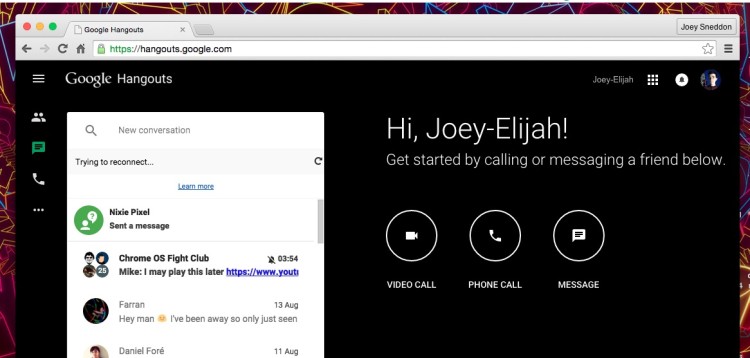
A new website lets you use Google Hangouts through the browser, no need to download an app, install an extension or open Gmail.
“We are launching another way to use Hangouts today,” Google’s Jordanna Chord announced on Google Plus.
“From our new site you’ll be able to take advantage of the best of Hangouts in the browser, along with an inspiring image to get you through the day.”
Features of Google Hangouts Website
The new Hangouts website works in (almost) any browser, including Microsoft Edge. You no longer need to keep Gmail or Google+ open, install an extension, plugin or Chrome App.
Just open the Hangouts website, log-in with your Google account and you’ll be able to access your existing chats or start new ones.
The photographic backdrop cycles through images every couple of minutes, not unlike the Chromecast. The hamburger menu hides a small set of options, including links to all the other ways you can use the messaging service.
Overall layout and appearance aside, all of Hangouts’ features work as you’d expect. You can open multiple chat boxes at the same time, take part in group conversations, and make voice or video calls (note: these last two may not work in all browsers).
To get started just point your browser of choice at either ‘talkgadget.google.com‘ or ‘hangouts.google.com‘.
Great Timing
The timing of the newly decoupled Hangouts messenger couldn’t be better for me.
At the tail-end of last month I tweeted this ask:
May have missed it, but why is there no way to use Hangouts online, outside of Gmail or Google+? Something like messenger.fb should exist
— Joe Sneddon (@d0od) July 31, 2015
The answer is obvious: there was no way to use Hangouts inside the browser without opening Gmail (and seeing all the mails I should’ve replied to) or Google+ (and being distracted by cool things people share).
There are ways to use the messaging service outside of the browser, as many of my followers suggested.
‘The Hangouts Chrome App slows down my Chromebook’
And don’t get me wrong; I really like the Hangouts Chrome App, especially now it has a single-window mode option.
But using it slows down my Chromebook. When open it gifts my ancient, noisy Samsung Series 5 all the speed of a peanut running a marathon (as most ‘Native Client’ extensions and applications sadly do).
A true web client free of Gmail and Google+ (two resource intensive sites) was what I, and no doubt many others, wanted. Something like Facebook’s web-based ‘messenger’; a website, not a web app.
The online Google Hangouts experience doesn’t quite mimic the mobile apps but it does offer everything needed: all the features and functionality of Hangouts, inside my browser, free of other considerations.
(And on a slightly related note, is it telling that those I do speak to on Hangouts are also active Google+ users?)
Since being decoupled from Google+, ‘Google Photos’ has snowballed in popularity. Google will be hoping that the new Hangouts website gives its oft-forgotten messaging service a similar boost.
