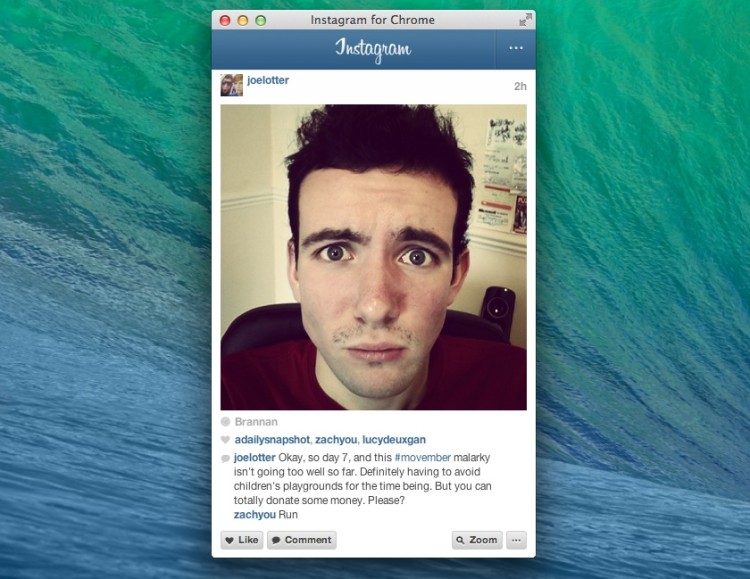A disposable Flickr; a hipster fad; a carousel of narcissism portrayed through the medium of the ‘selfie’.
Whatever you call Instagram, the Facebook-owned photo sharing social network, there’s no denying that it’s proven to be a popular way for people to share literal snapshots of their lives with others.
I’ll ‘fess up: I’m a recent “convert” to Instagram. I don’t profess to “get” it, nor am I particularly active on it. But what it does offer me is an alternative way keep up with some of the people I follow on other social networks – mainly cat lovers and Doctor Who fans – free from the need to wade though a sea of other people’s postings.
If a photo can supposedly “tell a thousand words”, then Instagram certainly pips Twitter’s 140 character limit!
Instagram’s adoption has been fast because it aims itself as mobile users. Official apps are available for Android and iOS, with other solutions for Blackberry and Windows Phone also available.
But, like I said, I don’t post that often. I use it to keep up with people. And since I spend more of my time in Chrome than I do attached to my iPhone or Android device, a browser-based solution is best for me.
But there are a number of extensions available for Chrome that bridge the gap. And one of them in particular deserves special mention.
Instagram for Chrome
Instagram for Chrome is an unofficial extension. It’s not made by, supported or endorsed by Instagram themselves. But, thanks to the Instagram API, it’s able to offer up the core social features of the service straight from the browser; put away that iPhone!
- View photos from those you follow
- Option to view “popular” photos
- Like/fave/comment
- Follow/Unfollow accounts
- View photos larger (zoom)
- User and hash tag searching
- Pop-out mode
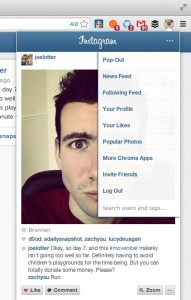
Using Instagram for Chrome
The add-on is incredibly simple to use, not least because the app has been designed to look and feel like the official mobile app.
Clicking the Instagram icon in the toolbar opens a pop-over with a chronological list (newest to oldest) of the most recent posts from those you follow.
From here you can ‘like’ and comment on a photo; view the image larger; or open the post on the official Instagram website.
When you reach the end of the list you can press the ‘Load More’ button to…well, I’m sure you can guess!
Additional options, such as viewing popular posts, searching for users and/or hashtags, or managing your own favourites, are available from the main menu. Click the ‘…’ button at the top of the pop-over window to access this.
The Drawback

All good so far, right? Now for the main drawback – and why this app has so many negative reviews on the Chrome Web Store: it doesn’t let you upload photos.
Before you reach for your pitchfork, or scoff in disbelief, I will point out this is not the fault of the developer but Instagram themselves. The APIs they provide to developers; the tools that allow apps to talk to the service, don’t allow third-party apps or add-ons to add photos..
Because of this any criticism levelled at the app for not supporting photo uploads is unfair. Unfortunate, but unfair.
Not that the app is above criticism. It’s fairly hefty, using more than double the amount of RAM than other extensions I have installed (65MB) and put a notable strain on the CPU when in ‘pop-out’ mode.
These aren’t the worst crimes, nor major drawbacks. Most computers have more than enough RAM, and it is there to be used. Using this add-on certainly doesn’t affect my laptop, Chromebook or desktop PC performance.
My only true criticism of the app is that it opens a spammy-looking web-page directly after installation. This only appears once, and as the site promotes author’s other add-ons, it’s more of cheeky than questionable.
Conclusion
In all, I like Instagram for Chrome. It serves my needs as a passive user almost perfectly. I can browse, search, comment and like – everything I need to.
Hardcore users may bemoan the lack of lack of photo upload, but since Instagram is an app made for mobile – its mutual partner is a point-and-shoot camera – this is no great loss from within the browser.
For ad-hoc browsing and keeping up with your buddies during a spare 5 minutes, this add-on comes into its own.
Instagram for Chrome is a free ad-free add-on available from the Chrome Web Store.