Love Instagram and want an easy way to keep track of what the people you follow are up to? This new tab page may be just what you’re looking for.
Instatabs for Chrome puts the latest photos and videos shared by your social image-snapping buddies into the New Tab Page of the browser. As you keep on scrolling down, more images will continue to load in the grid.
But in addition to being a great way to casually view the latest shares, the extension also lets you interact with posts.
Mousing over an image or video reveals info on the poster, shows the caption (if any) and, if you dig what you see, there’s a ‘Like’ button waiting to be tapped.
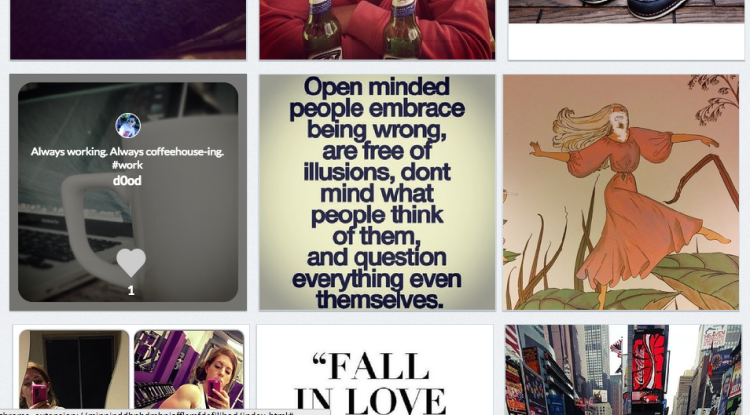
Media can be viewed much larger by clicking on an image in the grid, opening it up for a better view in an overlay.
This box allows you to read comments made by other Instagram users, gives you space to add your own thoughts, and offers a Follow button so that you can quickly add a poster to your own feed if their snaps are to your taste.
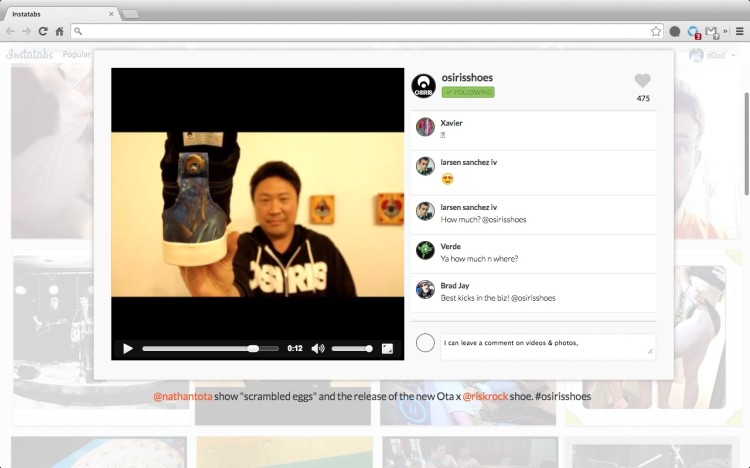
Features
As with most third-party Instagram apps and add-ons you cannot use this to upload images. But while that may leave you on a bit of a downer the features mentioned above do offer the core Instagram experience:
- View ‘Popular’ images, or those from people you follow
- Comment and ‘like’ images
- Follow or unfollow people
- Support for playback of Instagram videos
Images and videos uploaded to Instagram and viewed through the extension can also be saved to your hard drive by right-clicking on them and choosing the ‘Save As‘ option.
Logging in with your Instagram account is done through Instagram itself, so the extension will not have access to your password.
Drawbacks
If there are any drawbacks with the extension itself then it’s the lack of support for being able to ‘share’ posts on other networks like Twitter or Facebook. The decision to not making hashtags ‘clickable’ also fast becomes an annoyance.
The last issue is one that is hard to criticise but is worth us highlighting: for the first 8 images shown in the grid the last one may be a ‘sponsored’ image from an Instagram account you do not follow. However, during my testing no “sponsored Instagram post” appeared. As monetisation efforts go this one if by far the least intrusive, and is preferable to seeing something entirely out of place, in your face.
Install Instagram New Tab Page for Chrome
Also Read: Is This The Best Instagram App for Chrome?
Instatabs is a great little add-on that does a good job of putting the best bits of Instagram into Chrome through the convenience of the New Tab Page.
It’s not, of course, going to be much use if you don’t use the social networking service or if you find yourself easily distracted. But for die-hard instagrammers, or those keen to keep up with the latest kitten selfies, it’s pretty much ideal.
The extension can be installed for free from the Chrome Web Store, linked below.

