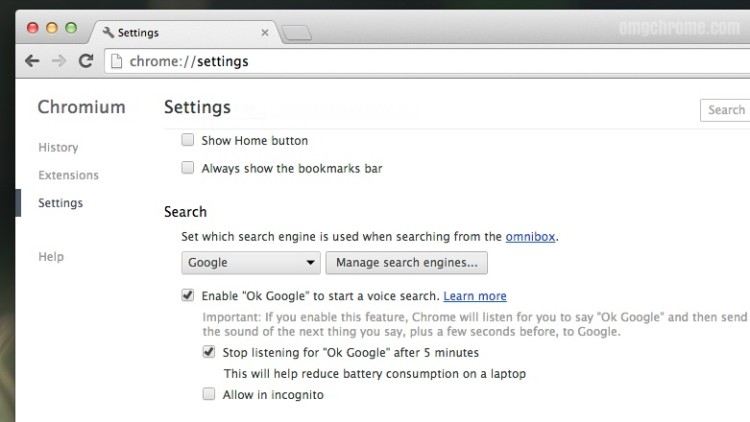Google are working on integrating “Ok Google” voice search technology directly into Chrome.
The feature is already available for Chrome using a separate extension, while Chrome OS users using the Dev Channel can access it key-free from the App Launcher.
But, in the latest developer builds of Chromium, the open-source base of Chrome, the search giant are going even further by adding hot word detection to the browser itself – no extension required.
How It Works
‘The feature allows you to search hands-free from the Chrome omnibar…’
Once enabled the feature allows you to search hands-free from the Chrome omnibar simply by uttering the famous “Ok Google” phrase and a search term. Google translates your request to return a list of results based on what you asked (or, more commonly, what it thinks you asked!).
At present this is just a field trial and is not included or enabled in Chrome/ium builds by default.
But, as Google continue to make voice search available in more of their apps and operating systems, it’s unlikely that support for it won’t be included in Chrome at a later date.
Along with an option to turn it on (it’s disabled by default at present, a smart move in light of privacy concerns) there are options to ‘stop listening after 5 minutes‘ in an effort to preserve battery life, and to ‘allow in incognito mode’.
To see the relevant options to enable the feature you’ll need to launch the latest build of Chromium with the following flag:
--force-fieldtrials=VoiceTrigger/abc/