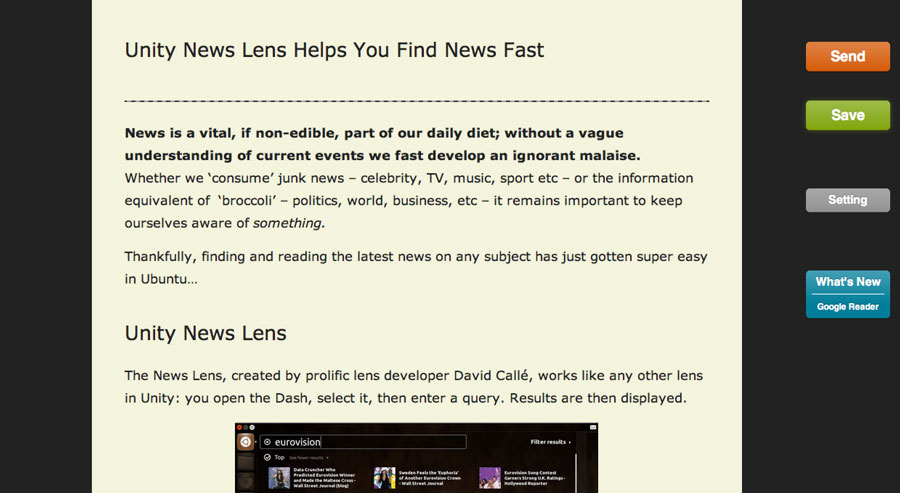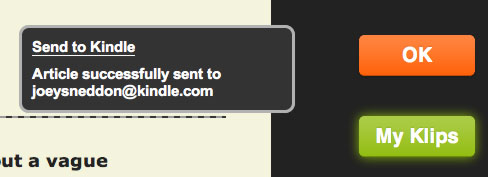Reading long-form articles on a computer screen isn’t the greatest experience, neither is seeing something you want to read when you’re in a hurry.
But, for Kindle owners, there’s a Chrome extension that lets you push articles and blog posts from Chrome over to your Kindle – no wires needed.
It’s a great way to ‘get around’ to reading those articles you passed on reading at your desk; it’s also a great way to stock up your Kindle with reading material for long journeys or work commutes.
Using
Using the extension couldn’t be easier.
When viewing an article or blog post you wish to send over to your Kindle you just hit the ‘K’ button present in the extensions area of Chrome. This will open up a preview of how the post will be displayed on your Kindle.
It’s worth taking a few seconds to apply some edits here – such as removing author bylines, rogue paragraph breaks, empty space where share widgets were, etc.
When you’re done just hit the ‘Send’ button’.
If everything has been set up correctly you’ll see a small notification bubble:
Installing
For the extension to work you will need to know your Kindle e-mail address, and be able to login to your Kindle management account.
If you know both of those you can install the extension from the Chrome webstore using the link below.