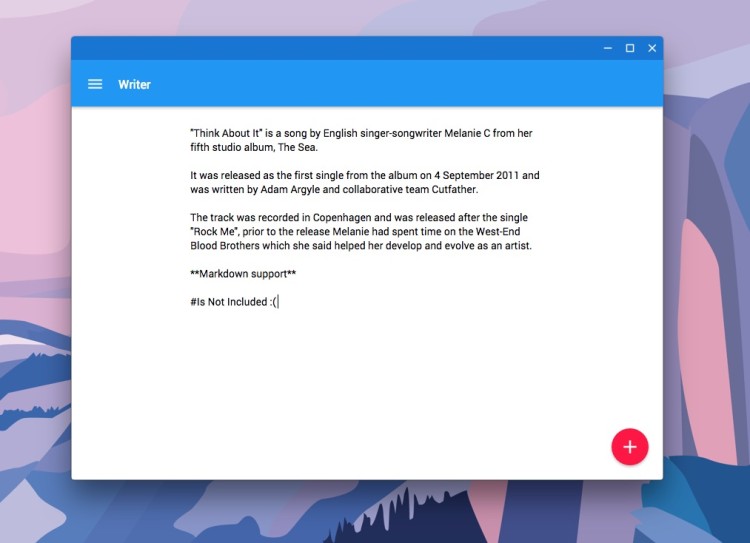Writer is new text editor for Chrome and Chrome OS — and yes, it works offline.
The application makes good use of Google’s material design language to offer a stylish workspace with fluid animated touches and lashing of (optional) colour.
Various parts of the user interface can be customized to suit your tastes. You can pick from a choice of 7 fonts and 7 colour schemes. Although the font size itself isn’t globally adjustable you can zoom in and zoom out using ‘Ctrl’ + ‘+’ or ‘Ctrl’ + ‘-‘ shortcuts.
Other features:
- Saves text as you type
- Open and save .txt files
- ‘Add New’ floating action button
- ‘Full screen’ mode
- Night mode
- Remembers customization settings
- Centered text area
As a simple text editor Writer for Chrome doesn’t have any formatting options; it is simply a notepad. You can’t bold, italic or underline text, and it doesn’t support Markdown like some other editors do.
It’s also not a code editor; developers, at whom text editors typically target, won’t find much use for this. It features no colour coding options, auto-indentation or other syntax niceties found some other text editors available for Chrome, like Zen Code Editor.
But if all you need to do is get on with the task of writing text, with no distractions, no formatting or layout worries, then Writer is well worth a look.
Download Writer for Chrome
Writer is a free download available from the Chrome Web Store.