When I’m about to drop some money on new tech I tend to at least read the product description before I hit ‘Buy’.
Sadly for the Chromebook, some users don’t.
As one of Amazon’s consistently best selling laptops the Chromebook has amassed a huge number of positive reviews. But popularity means some of those buyers don’t pay attention; by blindly jumping on a trend they end up with a device that doesn’t do what they were expecting.
‘What follows are a selection of negative reviews of Chromebooks posted by Amazon users’
What follows are a selection of negative reviews of Chromebooks posted by Amazon users. This article isn’t intended to poke fun at the reviewers, for while they clearly didn’t pay attention to what they were buying (Amazon listings for Chromebooks are very comprehensive) their experiences are valuable in learning where Chrome OS and its features fail.
Let’s dive in.
“No Internet Explorer”
For this purchaser, any excitement had for his shiny new Chromebook was deflated quickly when he discovered that familiar apps, like Internet Explorer, were not available for his ‘Google laptop’.
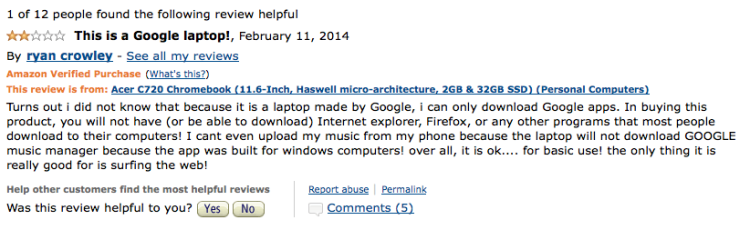
Leaving aside the issue of apps ‘most people download’ not being supported (something that a cursory glance over the Amazon listing would’ve pointed out to him) the other issue he raises, that he’s not able to upload music from his phone to Google Music, is valid.
It remains a fantastic (in the truest sense of the word) oversight by Google to not feature any sort of support for Google Music management in Chrome OS.
Thankfully this issue is getting addressed soon; code referencing browser-based uploading has been discovered lurking in the Google Music website.
“Google Force You to Buy Apps”
When did you last pay for a Chrome App? What’s that you say? Never? Sadly for this reviewer, he seems to think purchasing apps is a mandated requirement to get any use of the OS!
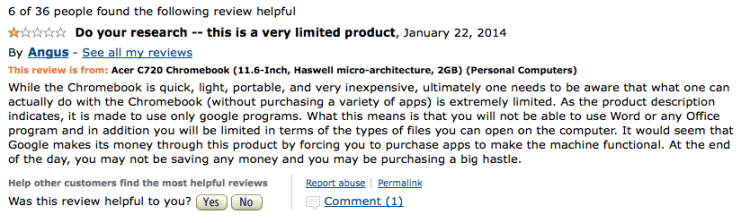
We’ll tackle the ‘limited’ accusation first. It’s a common “mythconception” that Chromebooks are useless without network access. That’s untrue; a growing number of Chrome apps work just dandy offline, as does the ‘core’ functionality of the OS.
‘A glance over the Chrome Web Store reveals few, if any, paid apps’
As for having to ‘purchase a variety of apps’…well, that I’m puzzled by. A cursory glance over the Chrome Web Store reveals few (if any) paid apps. The bulk of Chrome Apps are free, as are virtually all extensions. Furthermore, most major file formats, from ‘Word documents’ to media files, are supported by the OS, with plenty of free apps available to handle those that aren’t.
“I hate it!”
This review, again, succumbs to the ‘no net = no use’ school of thought. Maybe he’s been watching too many Microsoft attack ads?

It’s a shame that this reviewer ‘hates’ his Chromebook for what is a silly reason. Being limited to ‘stuff from the chrome store’ is a strength in my book. Clearly he has approached Chrome OS with a Windows mentality, where getting apps means trawling the web for installers.
While the Chrome Store model will resonate with anyone used to Android or iOS, I guess it must feel limiting when you’re used to less centralised distribution methods.
“It Should Have Some Basic Apps”
In an echo of the previous criticism, this reviewer finds thing worse: ‘It has absolutely nothing on it‘, she says. Crikey!
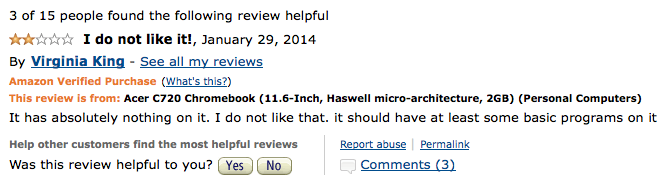
‘Her criticism seems to be founded on false expectations about what Chrome OS can, or should, do’
It’s unclear precisely what Virginia means when she says her device ‘has nothing’ on it. I’m assuming it came with the OS, at least! Her criticism seems to be founded on false expectations of Chrome OS.
When one logs on to a Windows laptop, be it Windows 7 or 8, you are greeted by something, even if it is just a bunch of shortcuts spread across the desktop. On Chrome OS you see a wallpaper and the App Shelf. That’s it; a barren welcome to those used to staring at a desktop littered with icons and files.
The good news is that a revamped ‘first run tour’ recently landed in Chrome OS, something that will help users like this one better understand their device and what it comes with. Orientation is key.
“Limited To Chrome Websites!”
I’m with this reviewer; I hate being limited to websites that are only accessible through Chrome. Err, what?

This review is older, back from a time when Chrome OS was less mature. But the bulk of the complaints it makes still don’t make much sense.
Chrome does not limit the sort of websites accessible by default, so that’s either down to his ISP filter or a misunderstanding of what a ‘search window’ is. Equally ambitious is the claim that the device is lacking a ‘flash drive and player’. The Chromebook he purchased does use flash-based storage, and also includes Adobe Flash.
Are Mean Reviews Useful?
‘Negative reviews only make up a small percentage; the majority of people seem thrilled by their purchases’
The reviews I’ve highlighted above are pretty much the most negative ones I came across. Furthermore, ranty reviews only account for a very small percentage of those posted on Amazon. The majority of people seem thrilled by their purchases, and are fully aware of the advantages offered by a cloud-centric, thin-client device.
But there was one common issue I saw peppered amongst reviews, both positive and negative: a disappointment that Skype is not supported on Chrome OS.
Many, erroneously, blame Google for this ‘drawback’. Some even go as far as to claim that the company is intentionally harming a ‘competitor’s product’! More reasonable reviewers do, quite rightly, explain that Skype support on Chromebooks is only something Microsoft, not Google, can provide.
What is great is that the bulk of these reviewers’ complaints are continually being addressed in the ‘always up-to-date’ OS, but there a few things yet to be tweaked:
- Improve media playback apps & file support
- Support Google Music uploading
- Better promotion of ‘Offline Apps’
- Allow icons/files on the desktop
- Add blurb about ‘offline support’ to First Run Tour
What improvements do you think Chrome needs to make before more users start to ‘get’ it?
